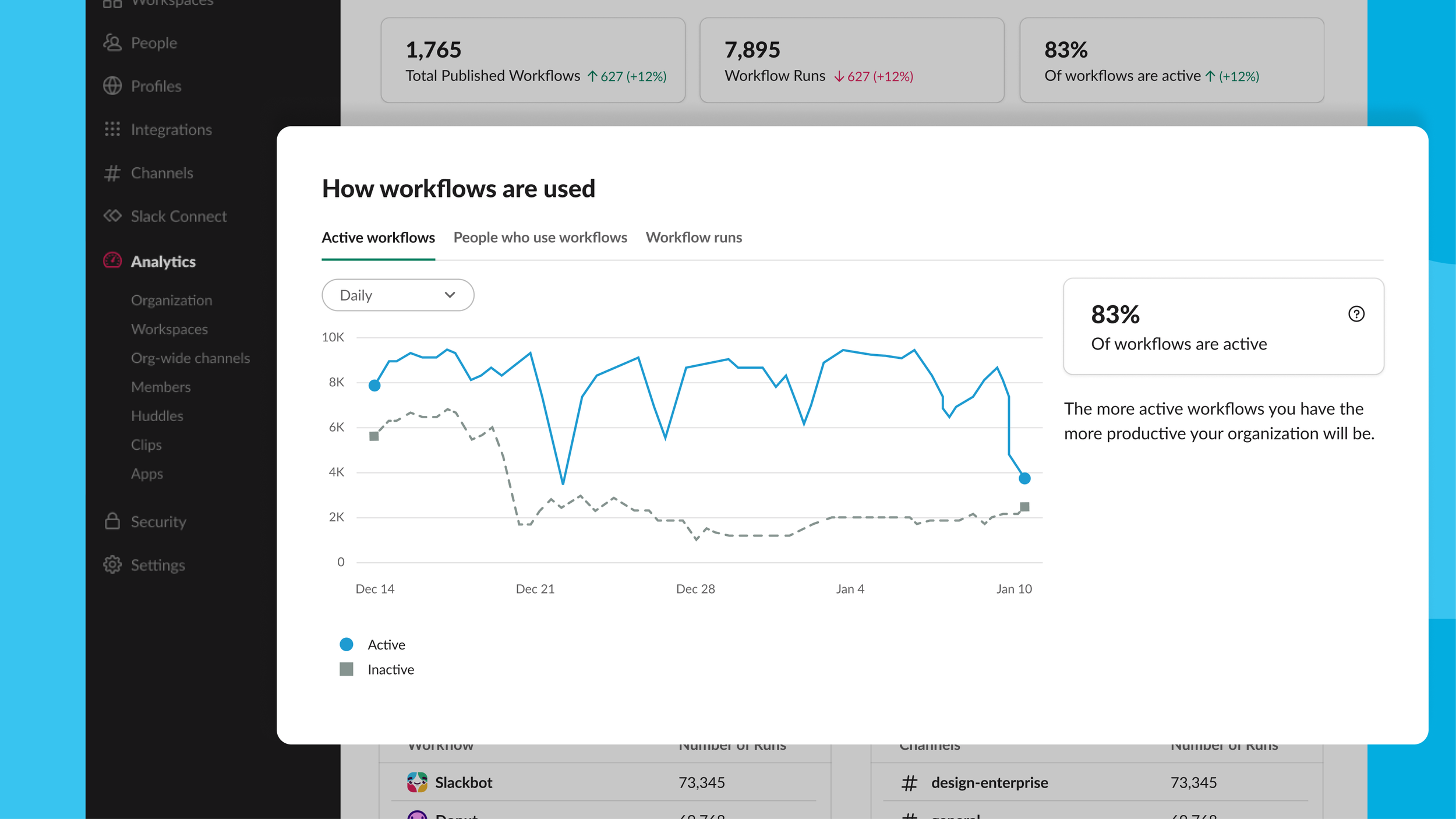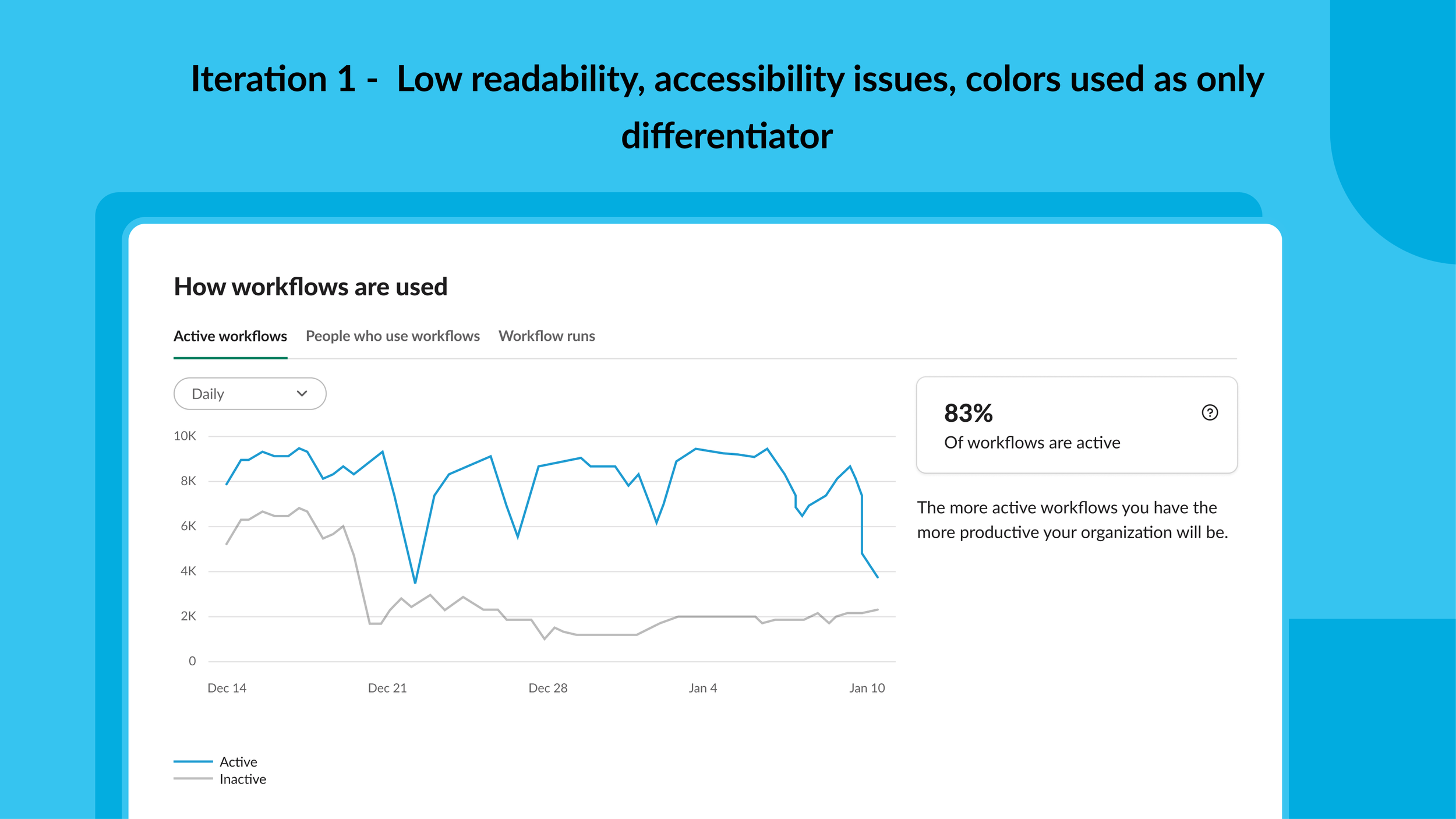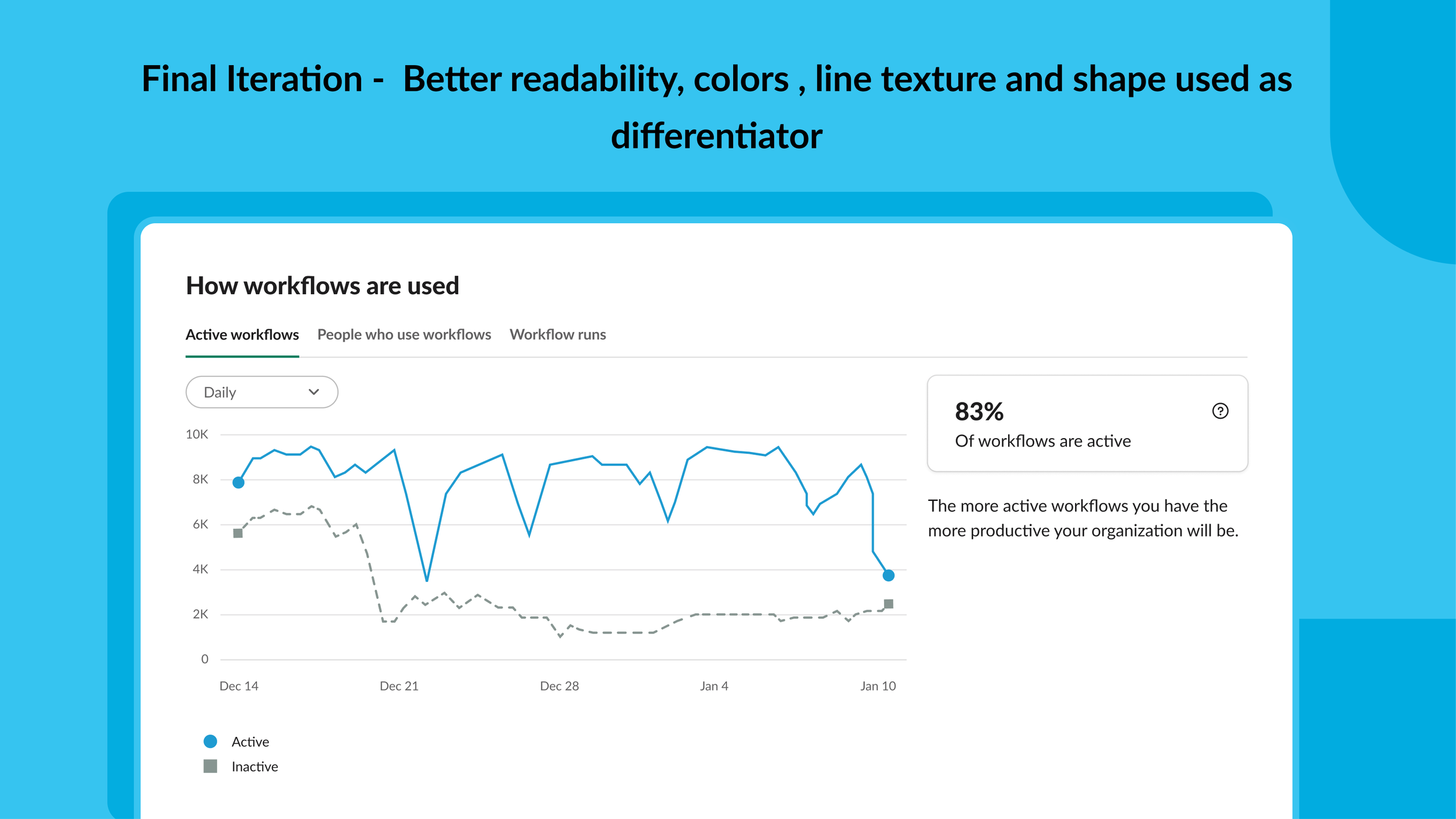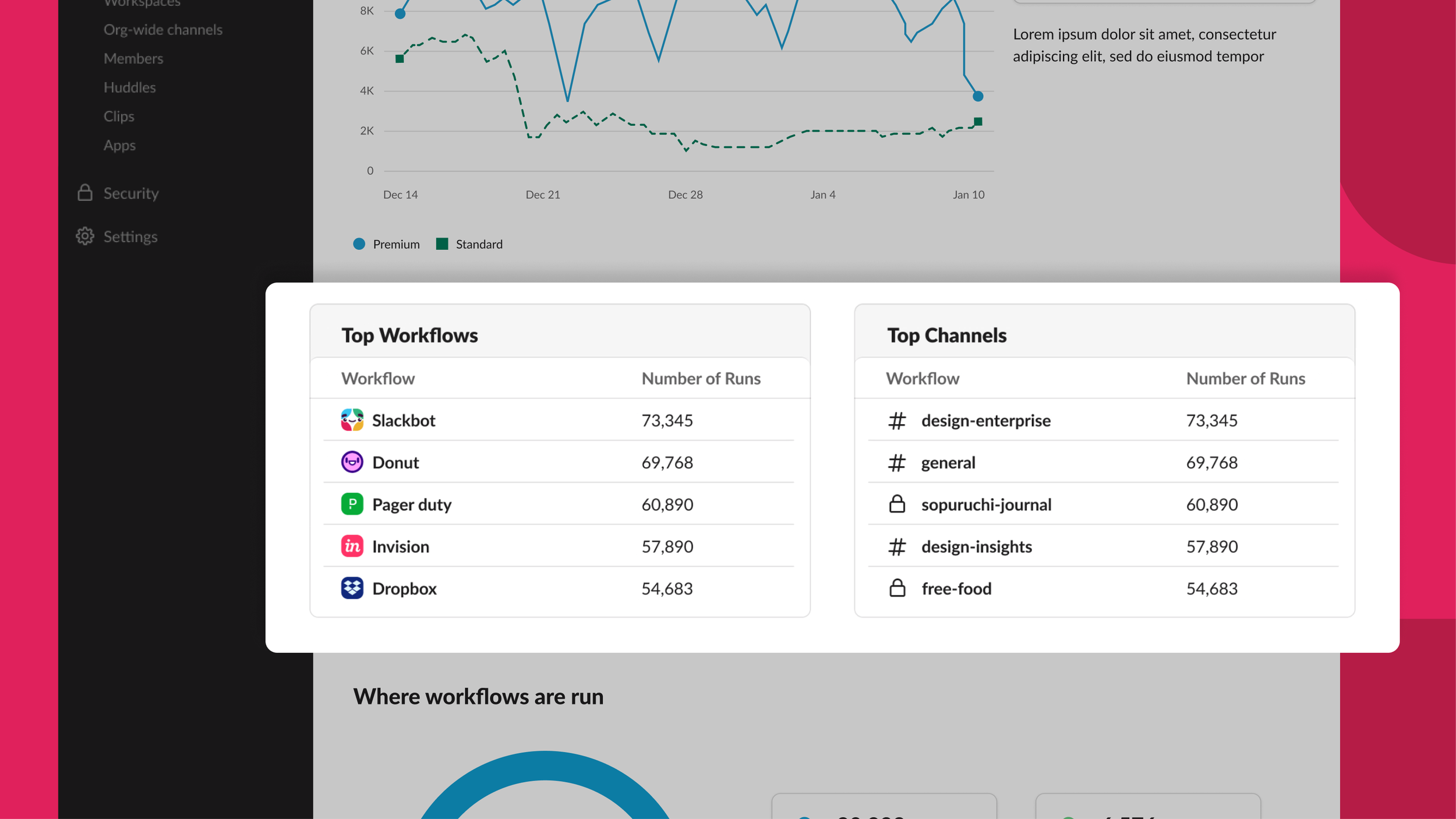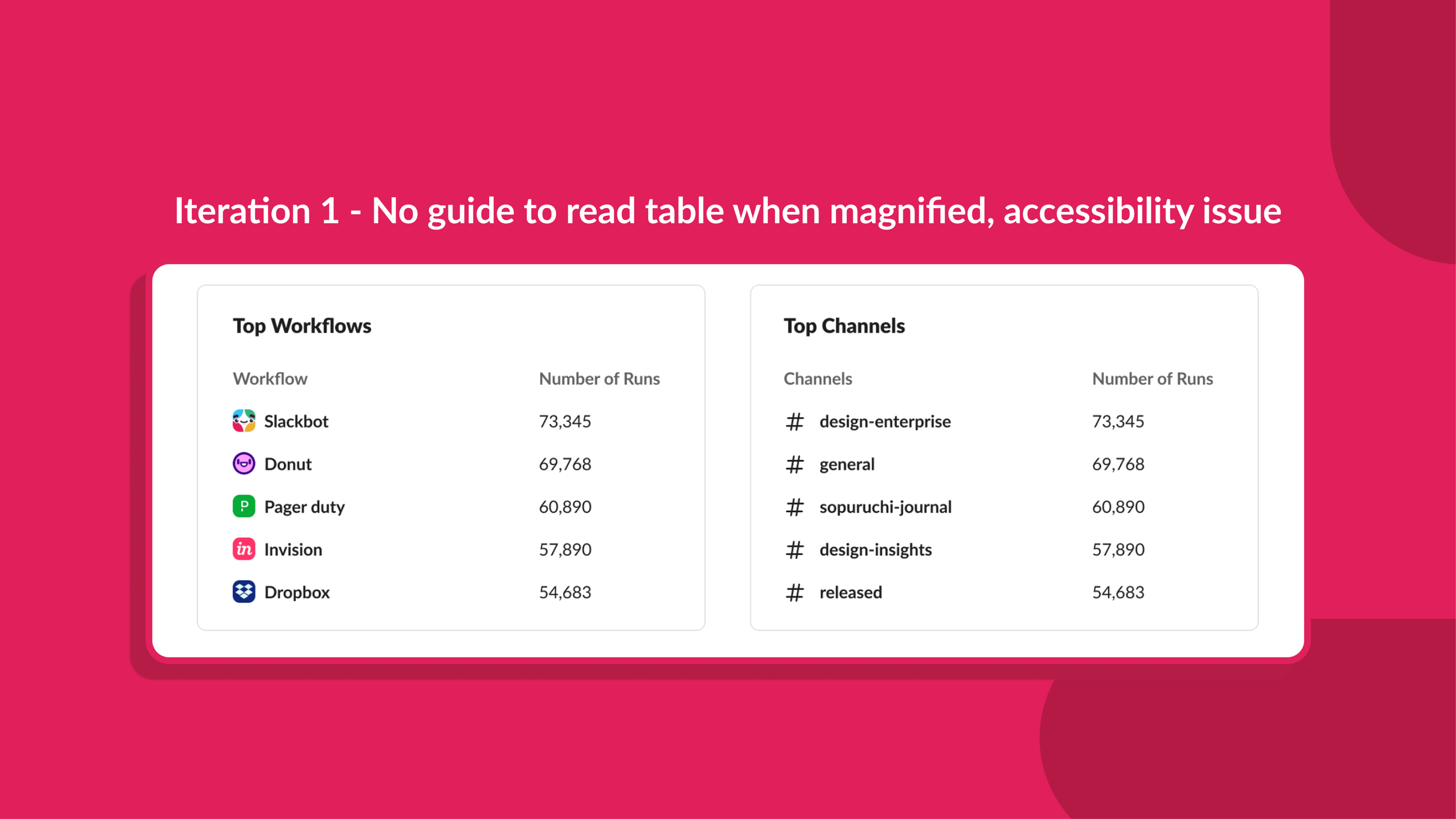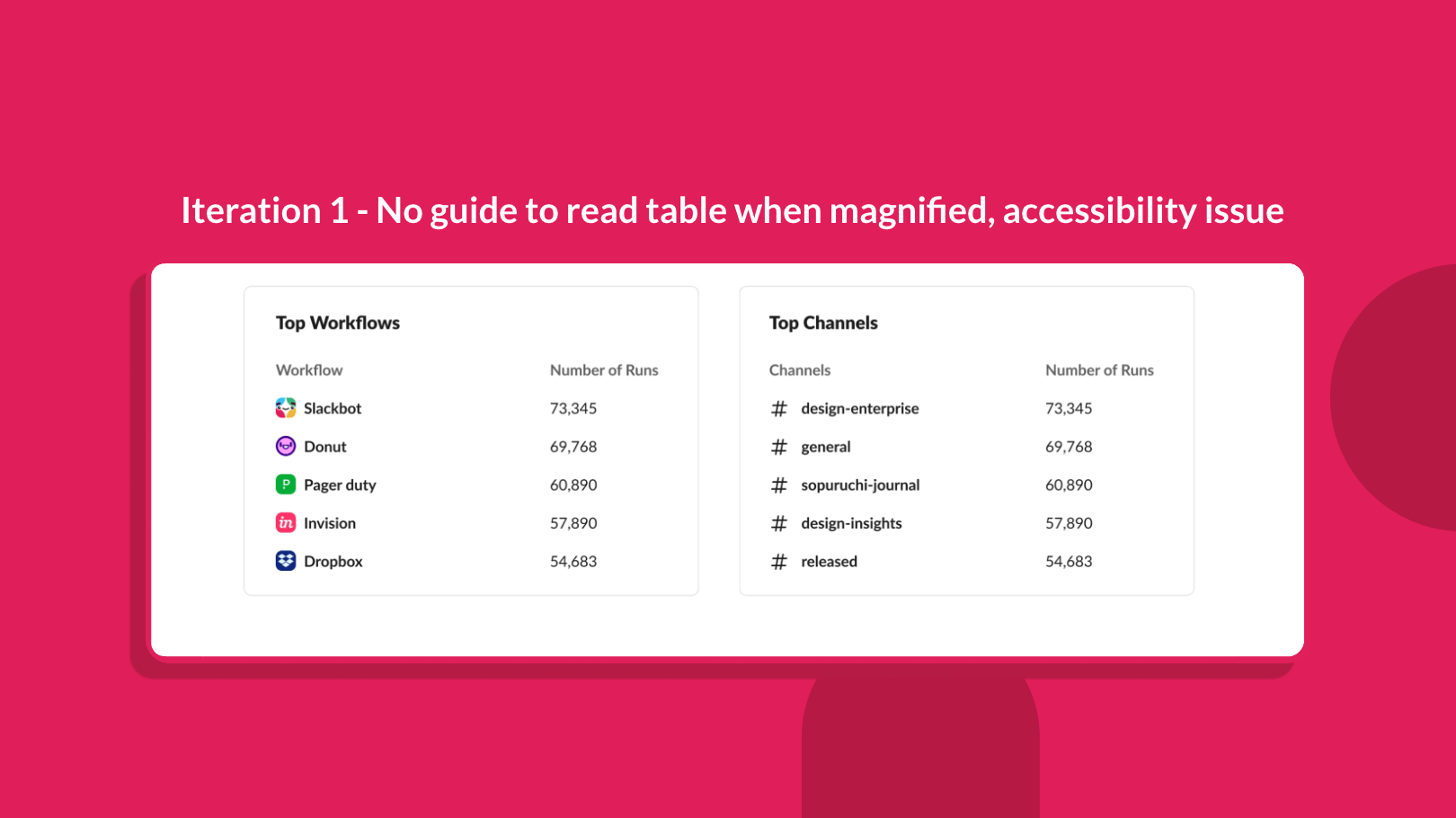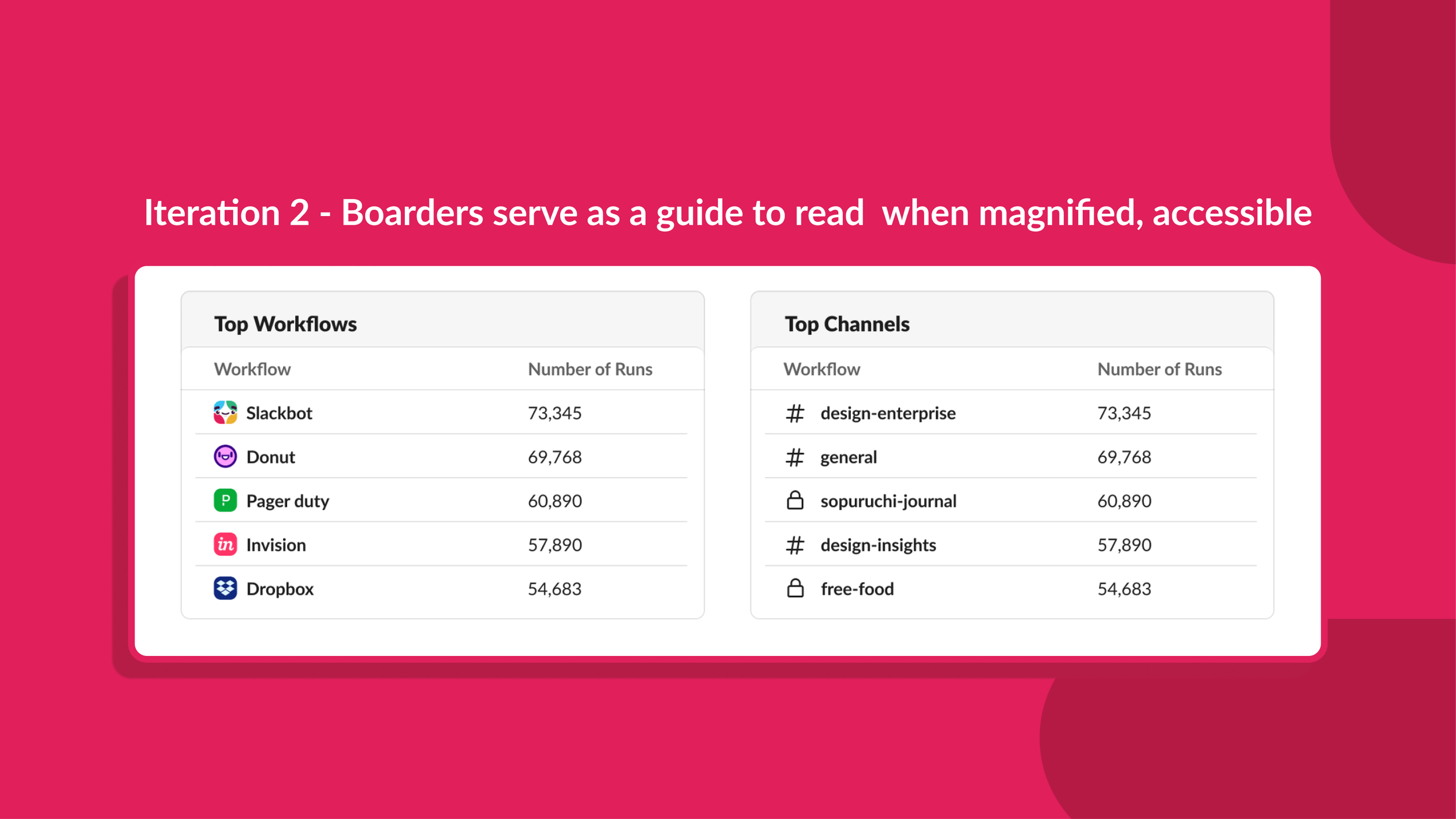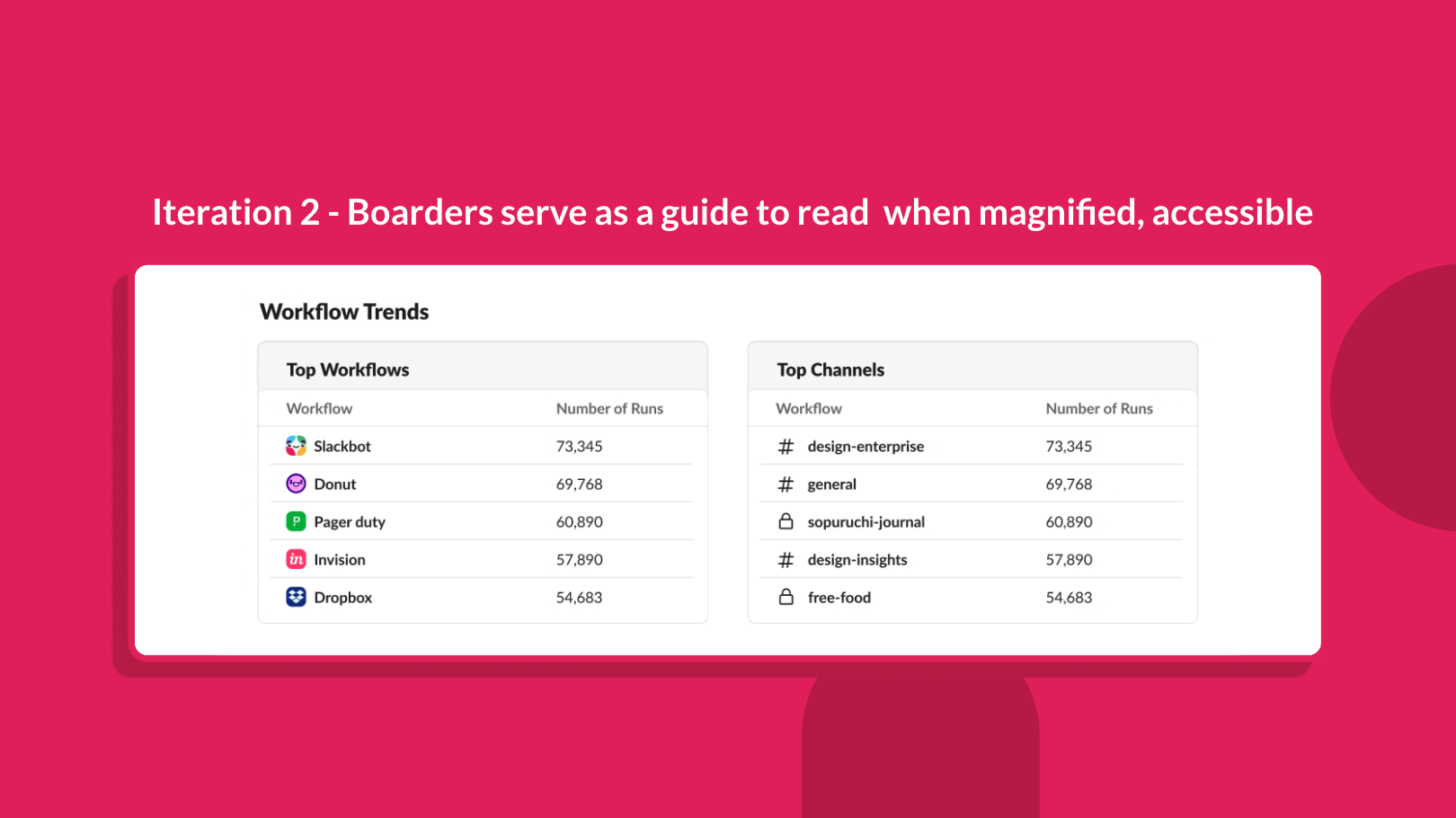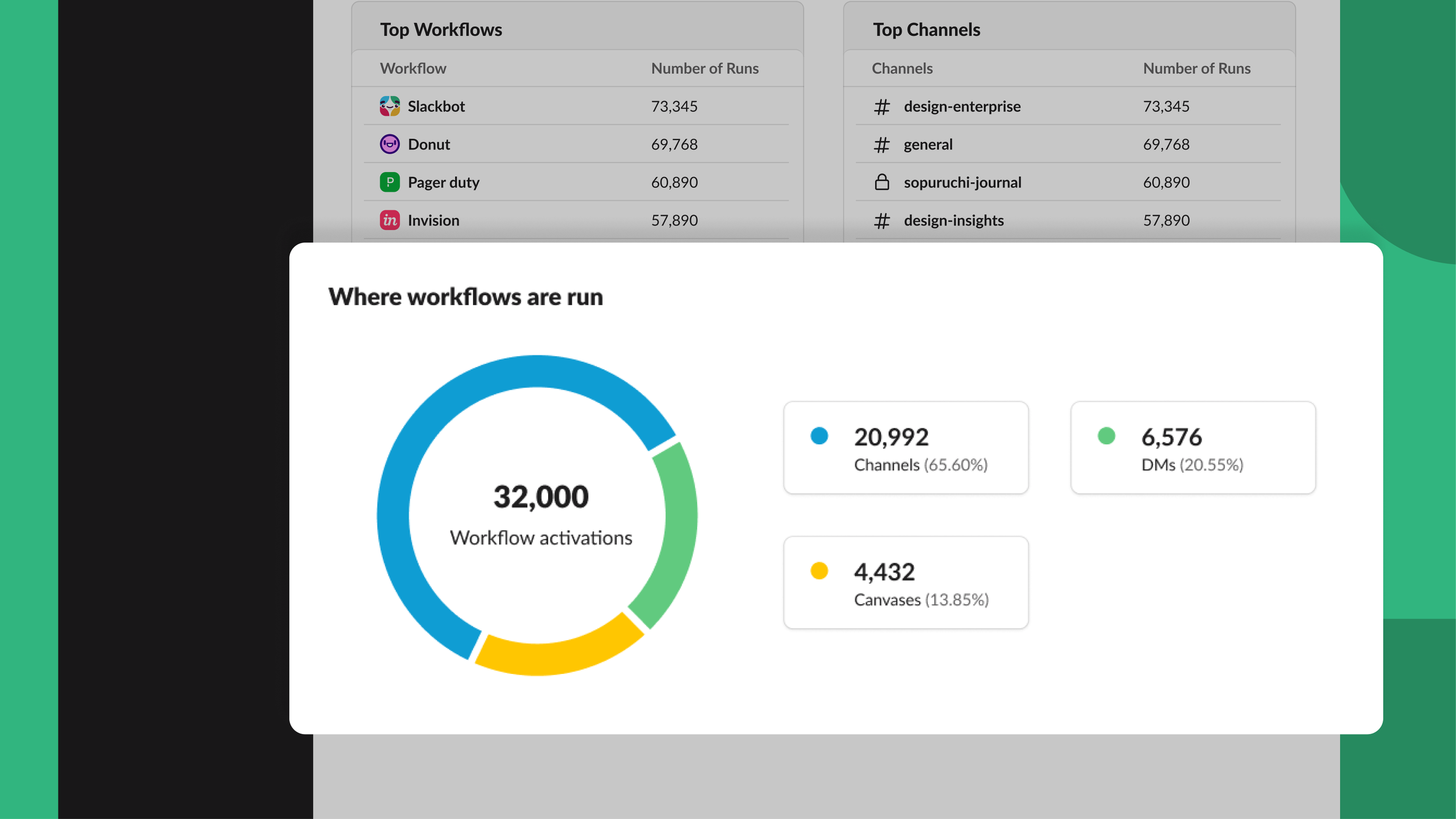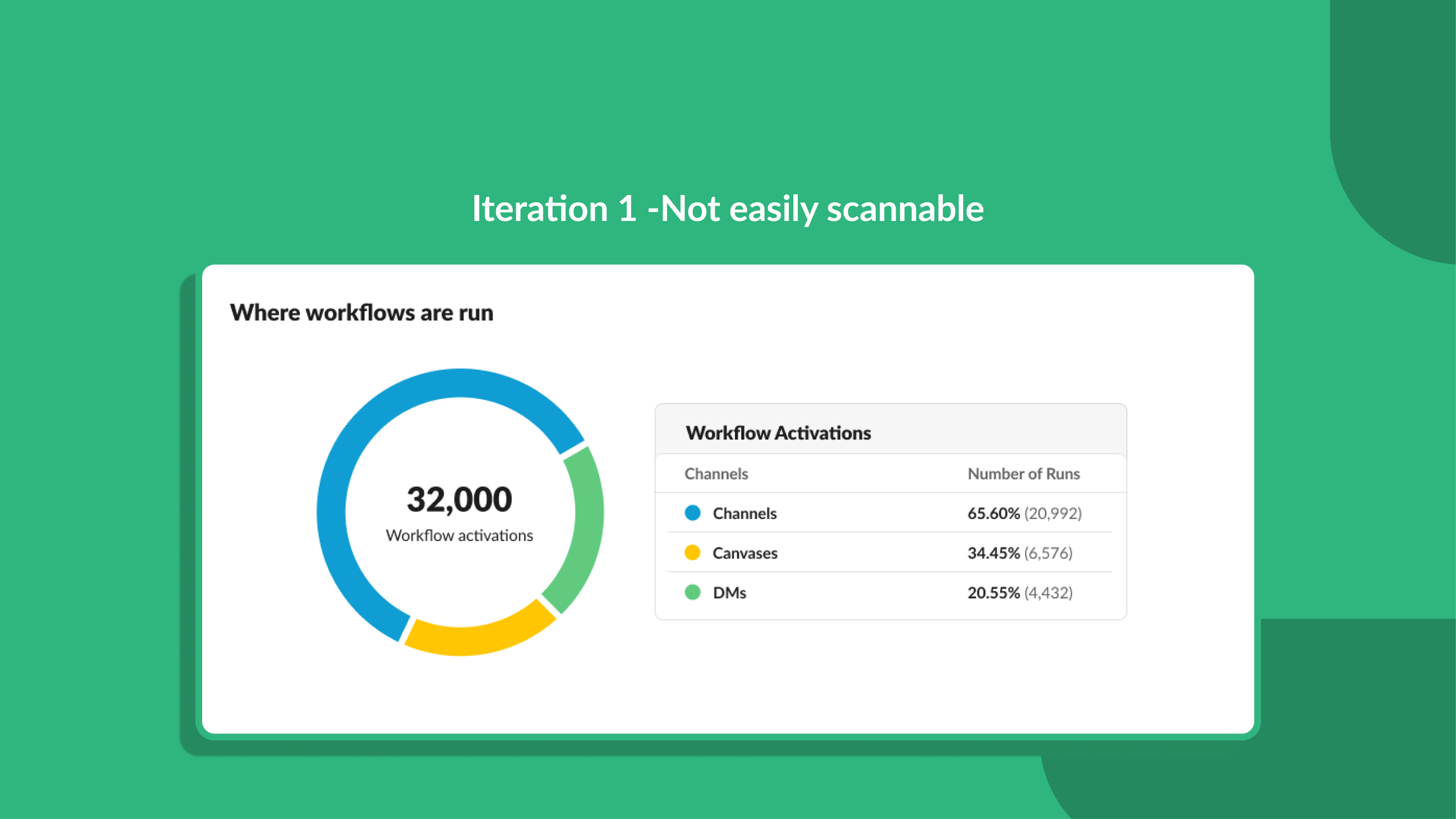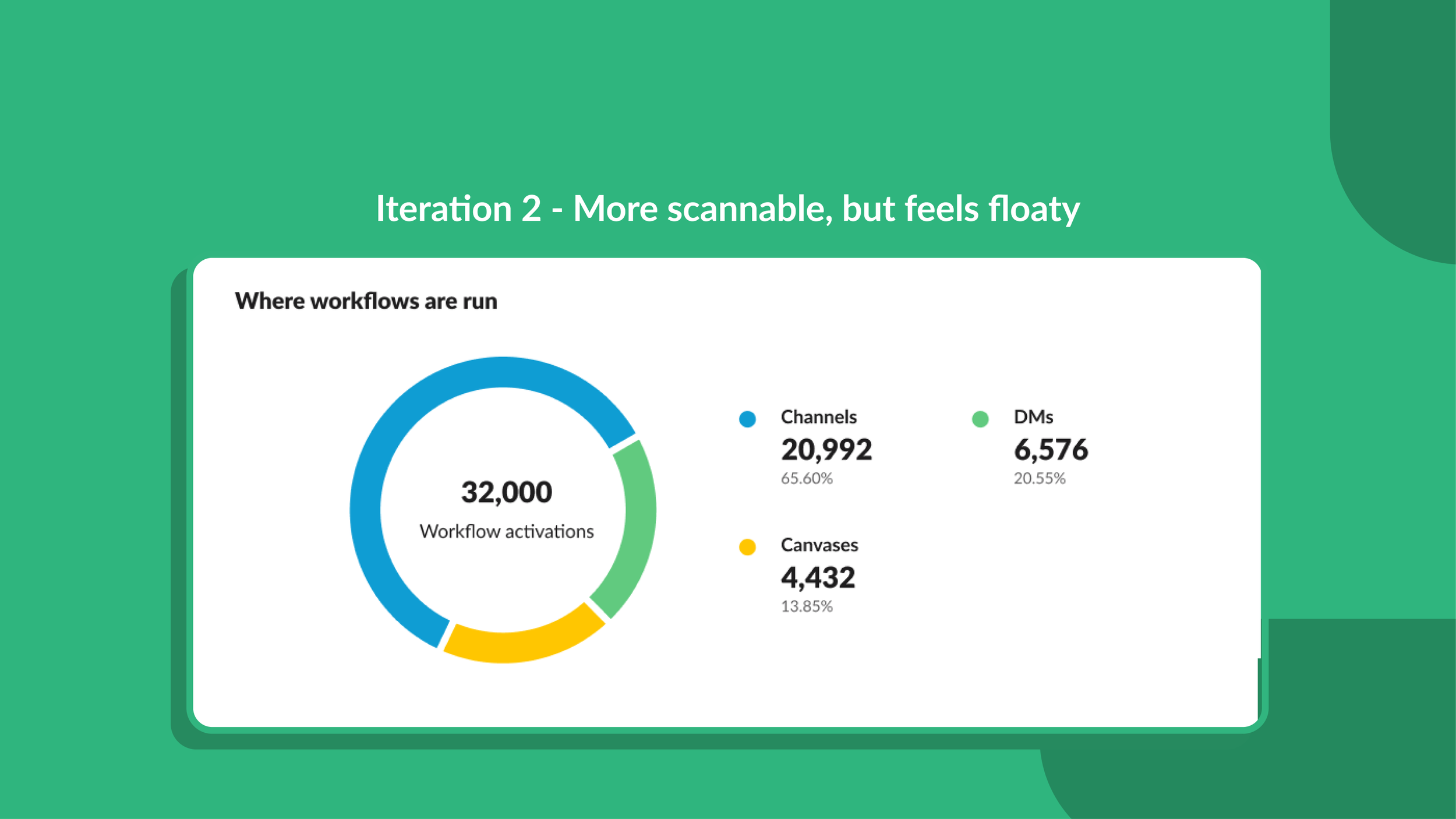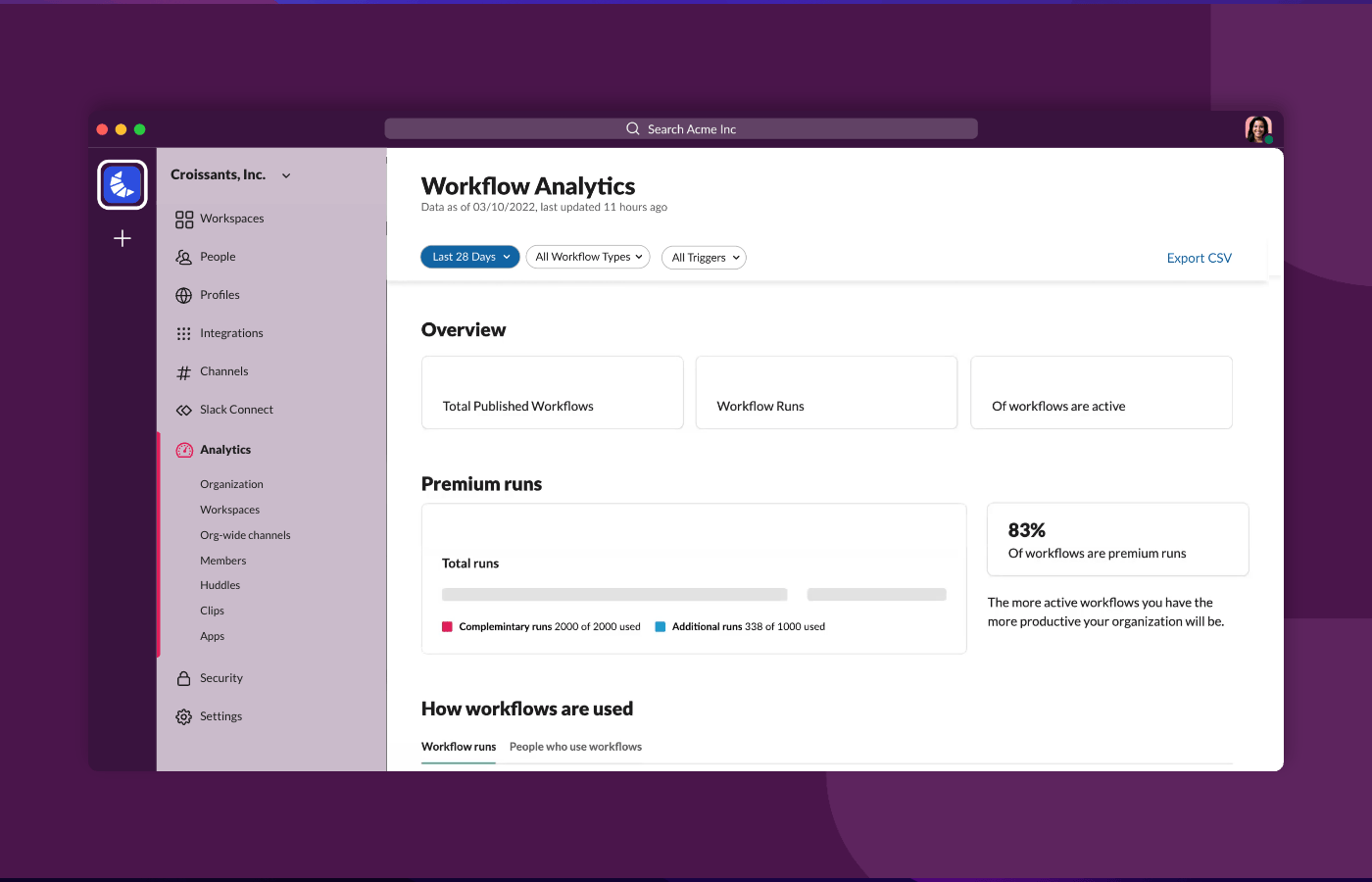Slack - Workflow Analytics
Overview
Workflow Analytics
An innovative addition to admin dashboards that offers insight into workflow usage and metrics for organizations.
Info
Role
Product Designer
Duration
12 Weeks
Type
Desktop Feature
Collaborators
Mentor
Product Manager
Developers
Problem Statement
Admins did not have a way to evaluate the value of workflow executions, this was problematic considering that they are a significant component of premium expenses for organizations using Slack.
Business Benefit
Slack must offer customers the means to assess the value of premium features, such as workflow executions, to ensure customer retention. This addresses a product gap highlighted by 18 customers with a total account value of $48.5 million.
Slack wanted to create a Workflow Analytics dashboard for customers to measure the full value of their platform, especially with new pricing for Workflow Builder 2.0, which charges for premium workflow executions. Admins and owners needed a way to evaluate workflow success and value relative to costs.
Solution
I led the design and visualization of Workflow Analytics. A way for admins to evaluate workflow usage and metrics in their organization.
01
User Interviews
Research Participants
In collaboration with my product manager and mentor, I conducted Customer discovery calls with Slack administrators from 7 distinct companies that use Slack.
Research Goals
Understand the problems they face with quantifying usage.
Know their current solutions to these problems.
Know what more is needed in addressing these problems.
Research Outcome
Wireframes
02
The wireframes were iterated upon through multiple critic sessions with the team. Throughout the summer I participated in a total of 6 team critic sessions. Alongside other individual critic sessions with my mentor, manager, and PM.
Representing Workflow Usage
Representing Top Workflows
Representing Workflow Types
Representing Workflow Locations
03
User Feedback
After multiple rounds of feedback from the team regarding the design, I returned to the Slack client to
ensure that the dashboards aligned with their expectations and to determine any additional analytics they needed.
Feedback 01
Feedback 02
04
Visual Design
Design Guidelines
Analytics dashboards stand the risk of being overwhelming, to avoid that and provide users with the best experience the following principles inspired by Slack’s design principles guided my designs.
Filters
“How workflows are used”
“Top Workflows”
“Where workflows are run''
05
Prototype
06
Summary
I designed Workflow Analytics to offer administrators a user-friendly and informative way to measure workflow usage. It includes an overview section, a usage graph for tracking active/inactive workflows and people's usage, a section for identifying top workflows and top channels through clear and concise card views, as well as a section to visualize where workflows are executed using a clear pie chart.
After excellent feedback from the design team and customers, I handed off Workflow Analytics to the development team, and it is currently being built and added to Slack’s admin dashboards.
🥳 🫶🏽
Reflection
Areas Of Growth
Visual Design
Decision Making
Leadership
Designing for Accessibility
What I enjoyed most
Speaking to customers (User Research)
Visual Design
Navigating Roadblocks
One more thing…
I value documentation so I wrote about my experience as a design intern at slack :)






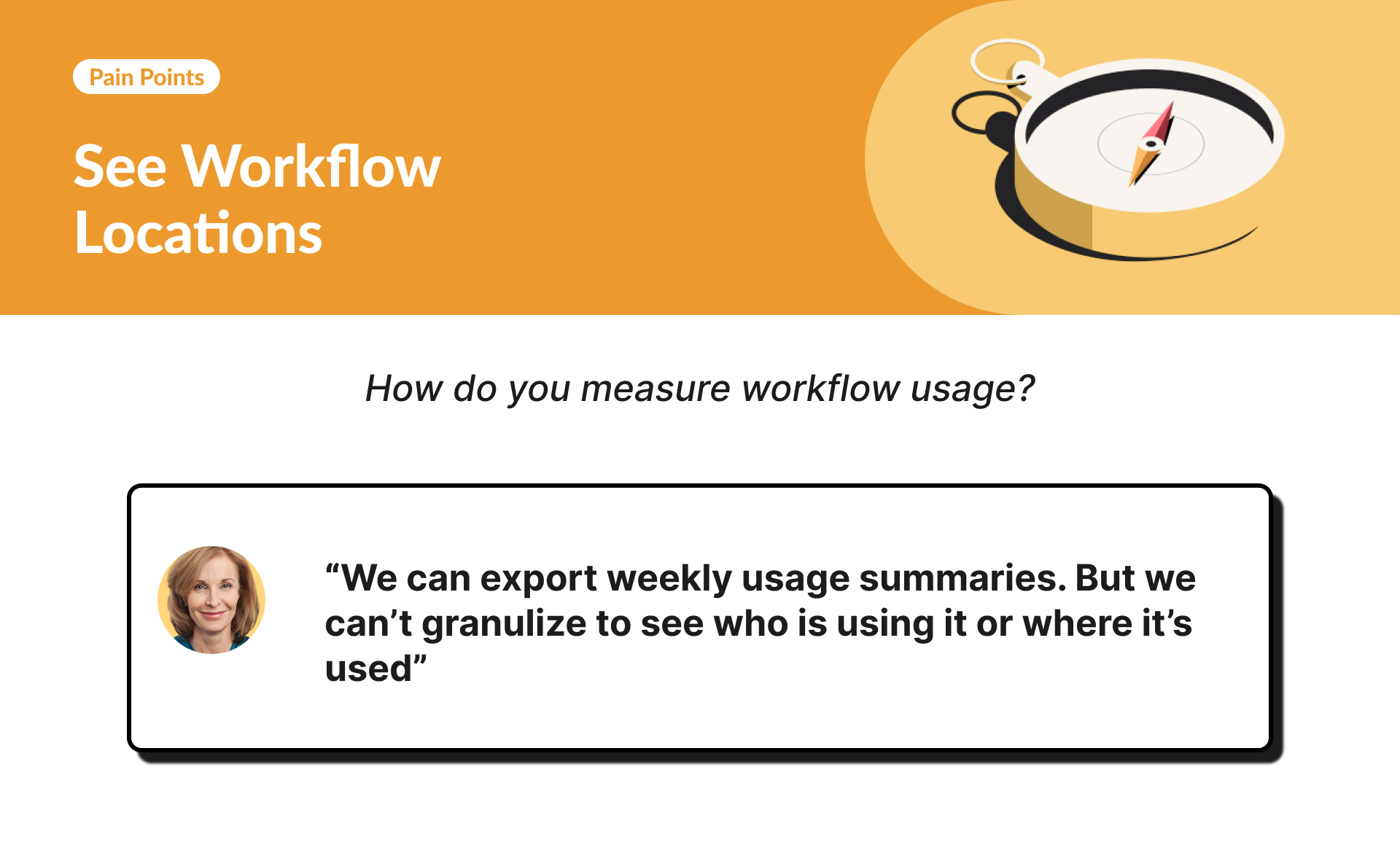
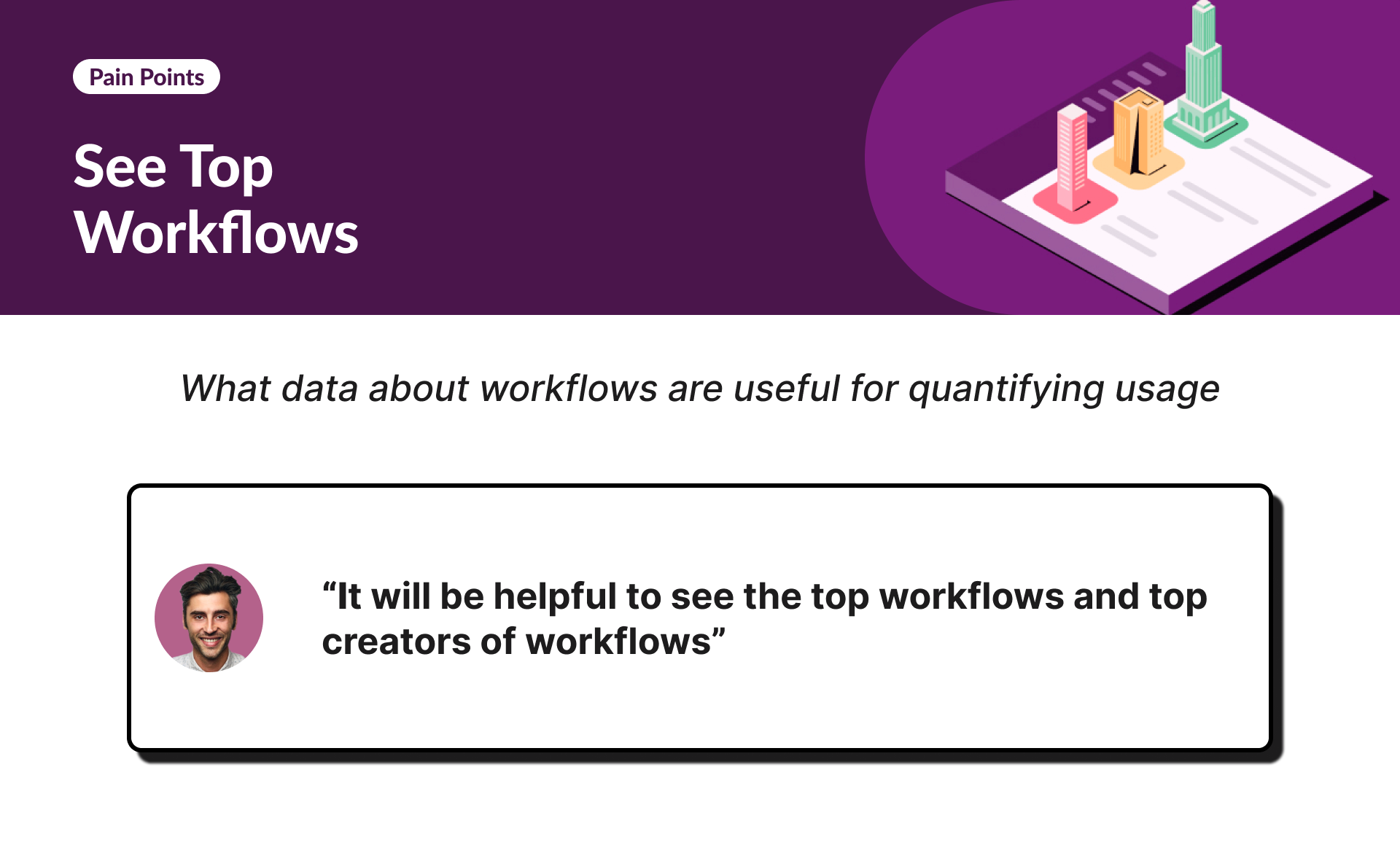
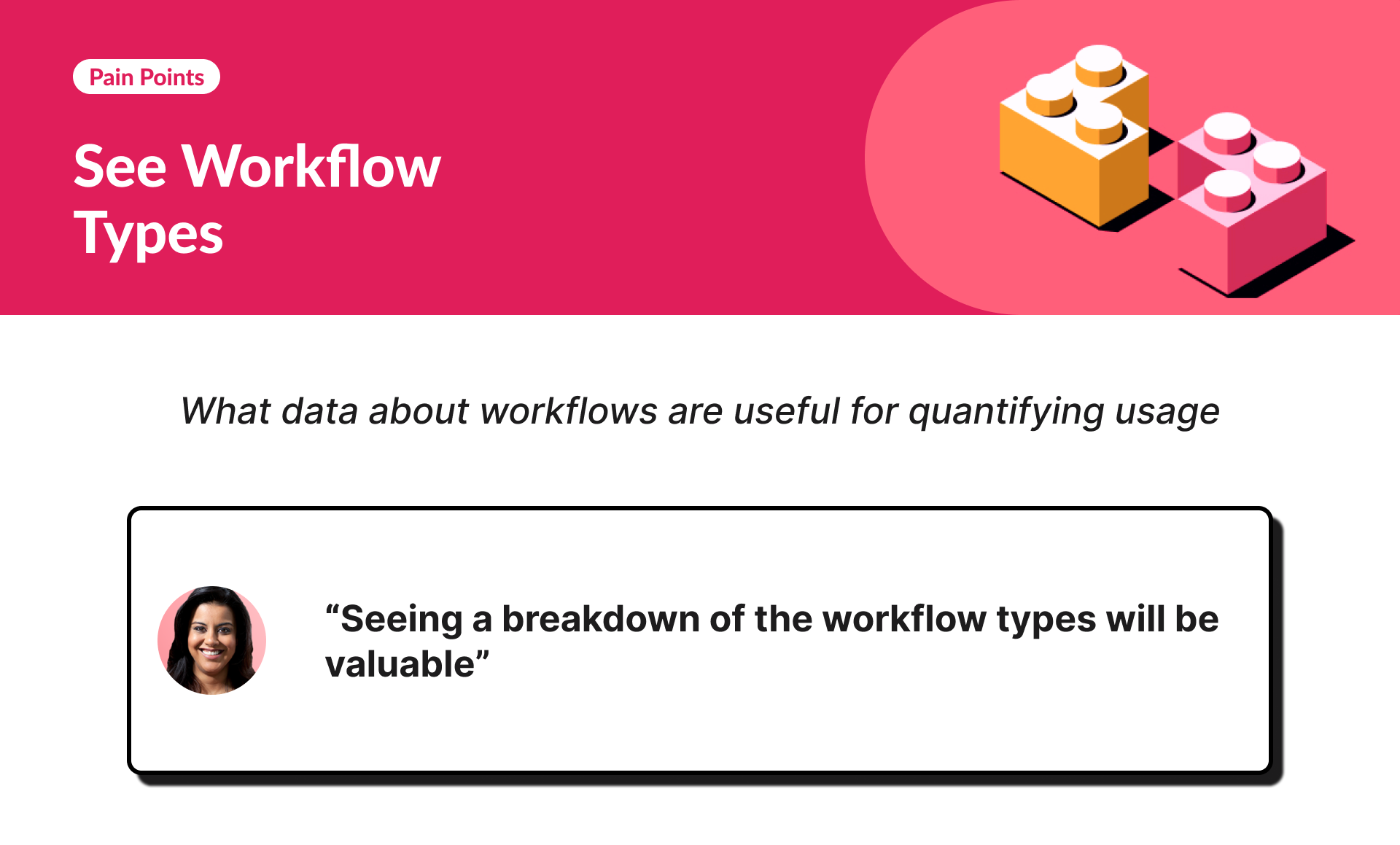
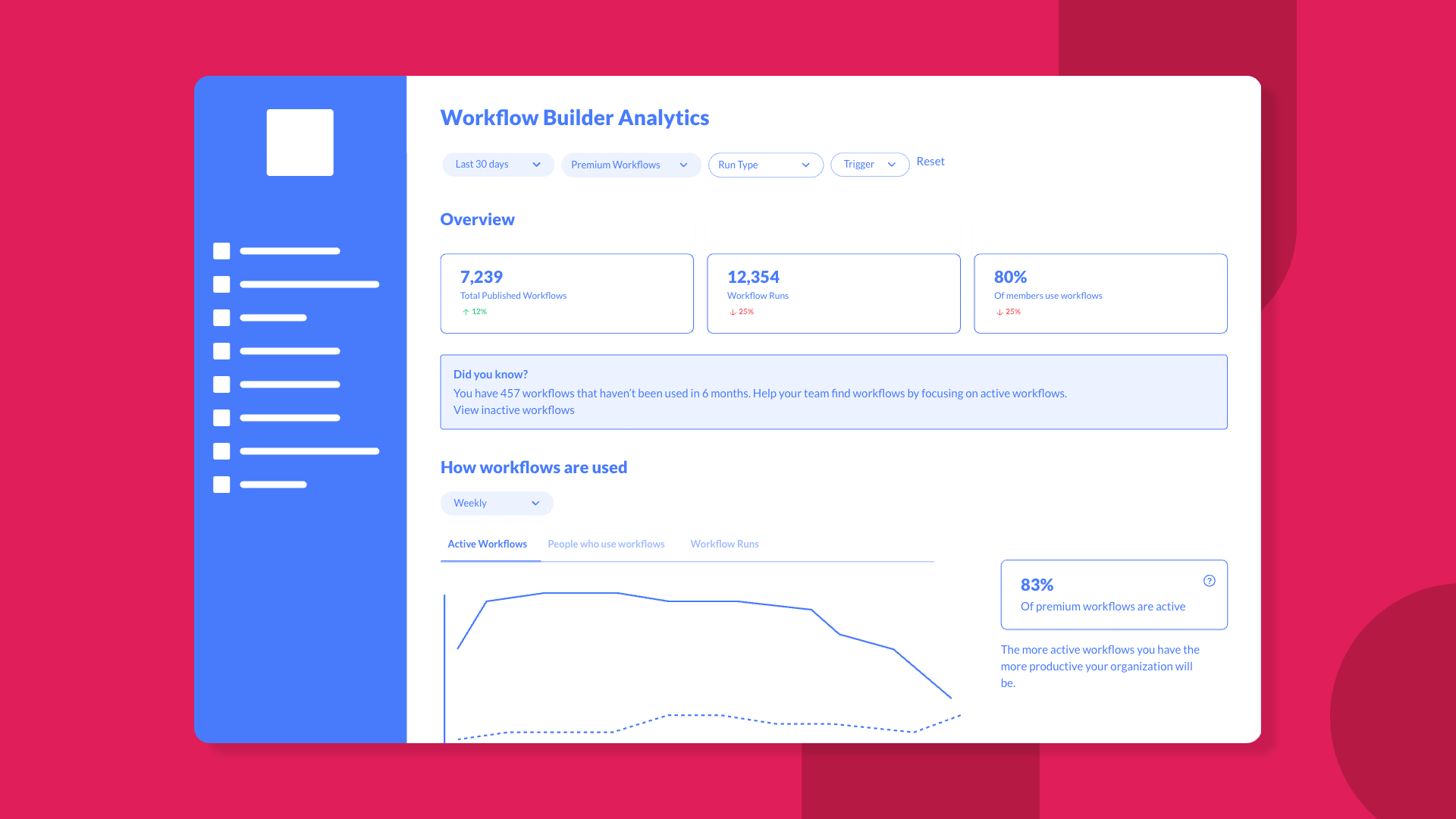
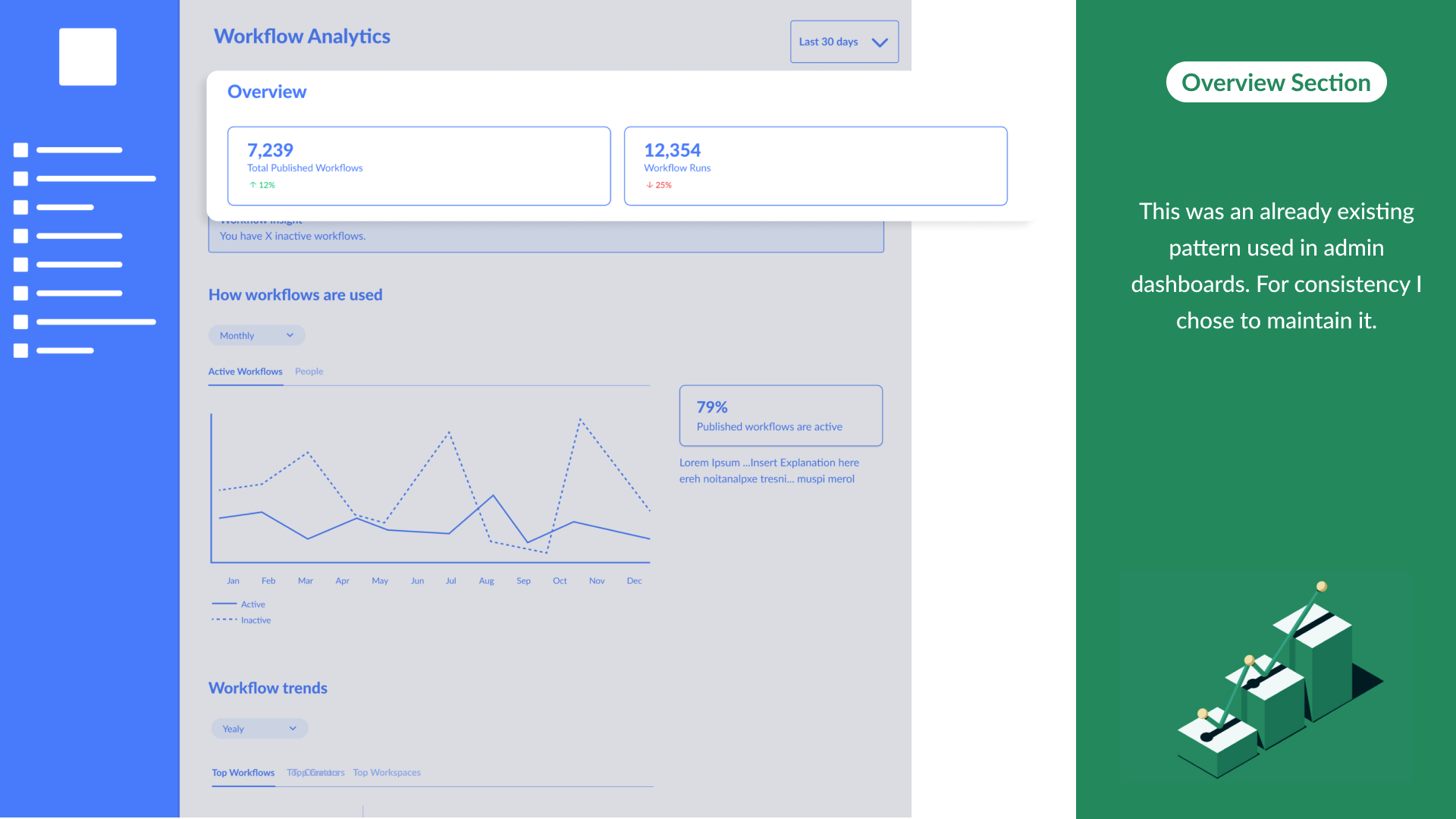
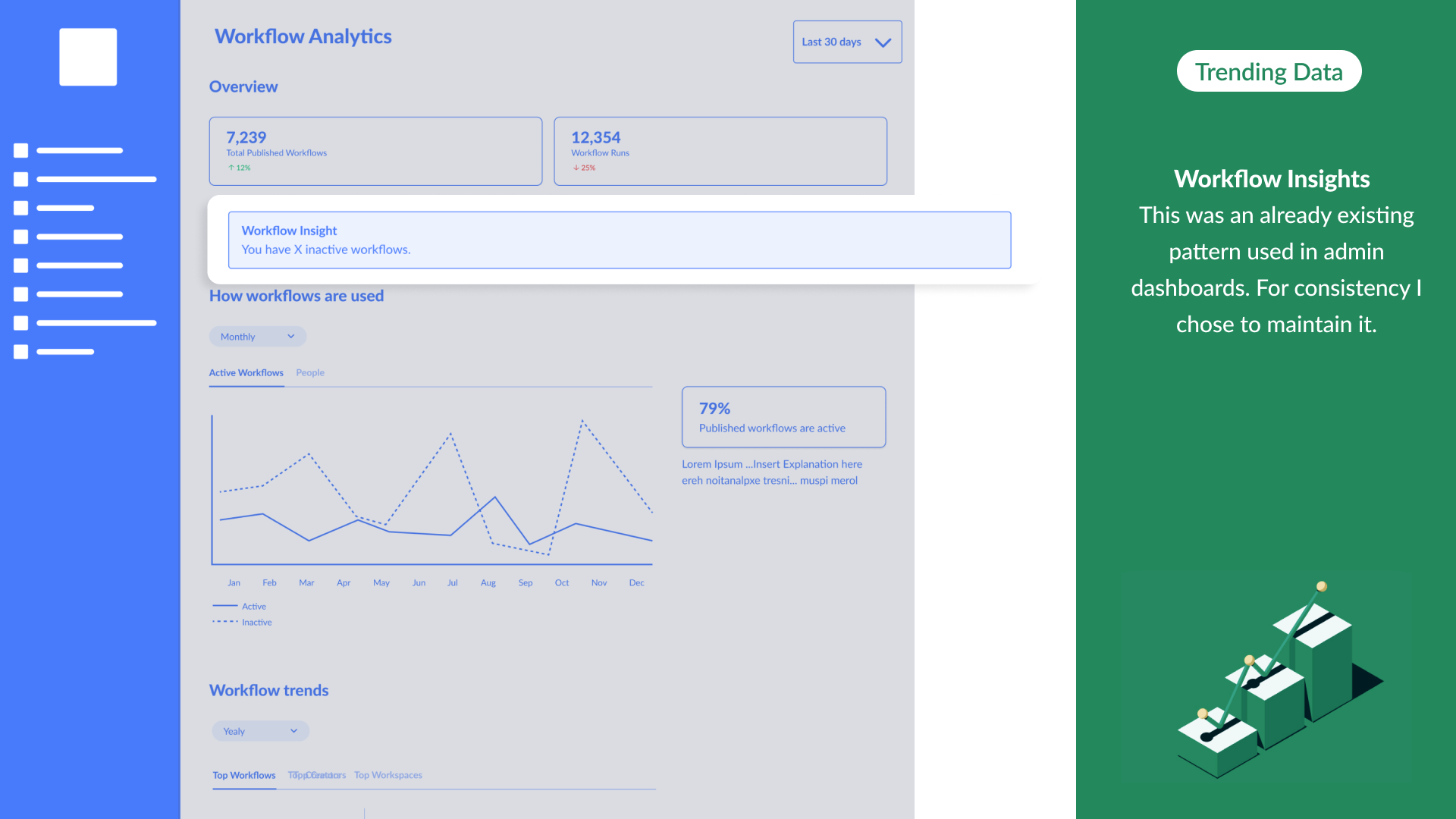
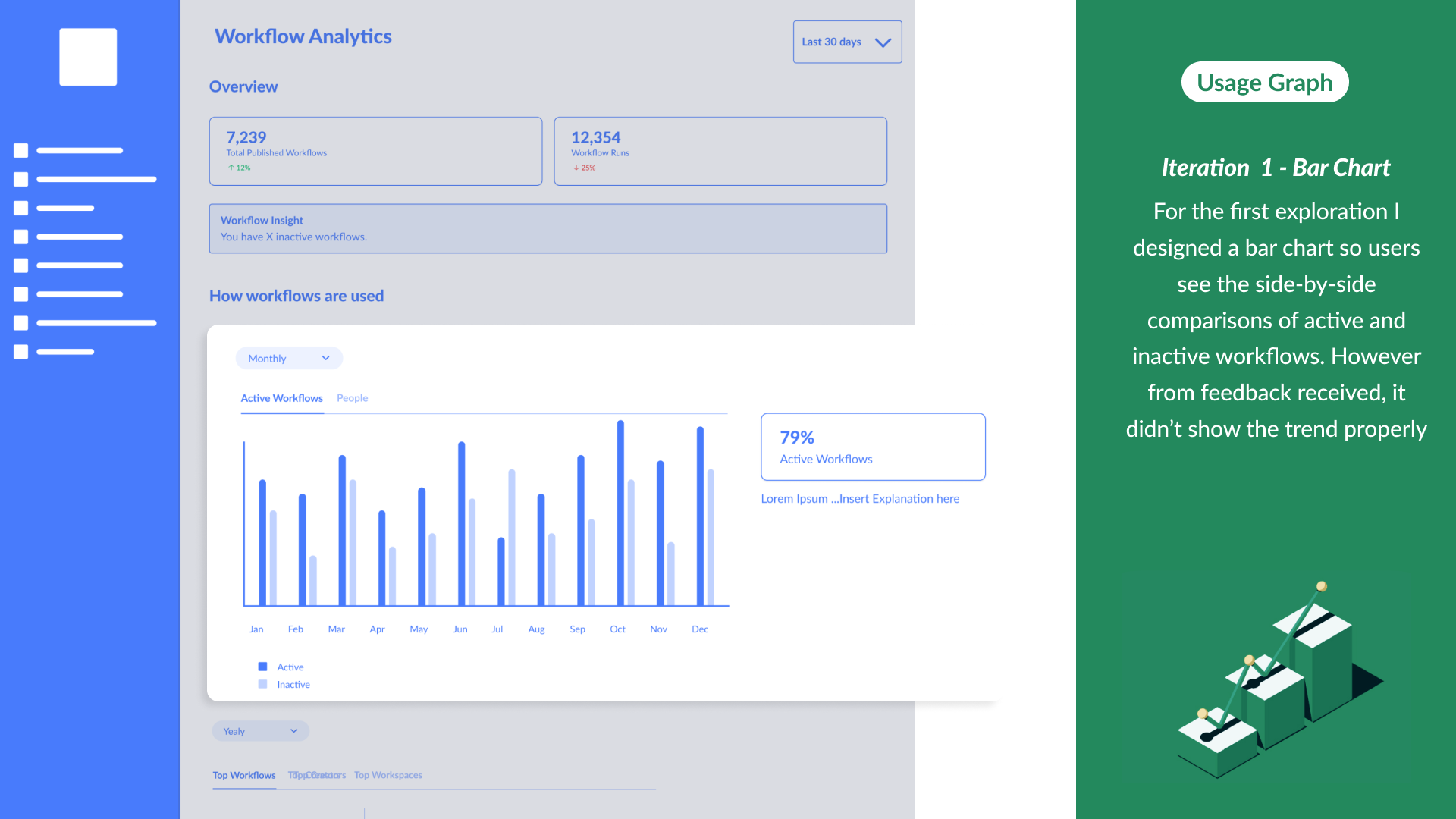
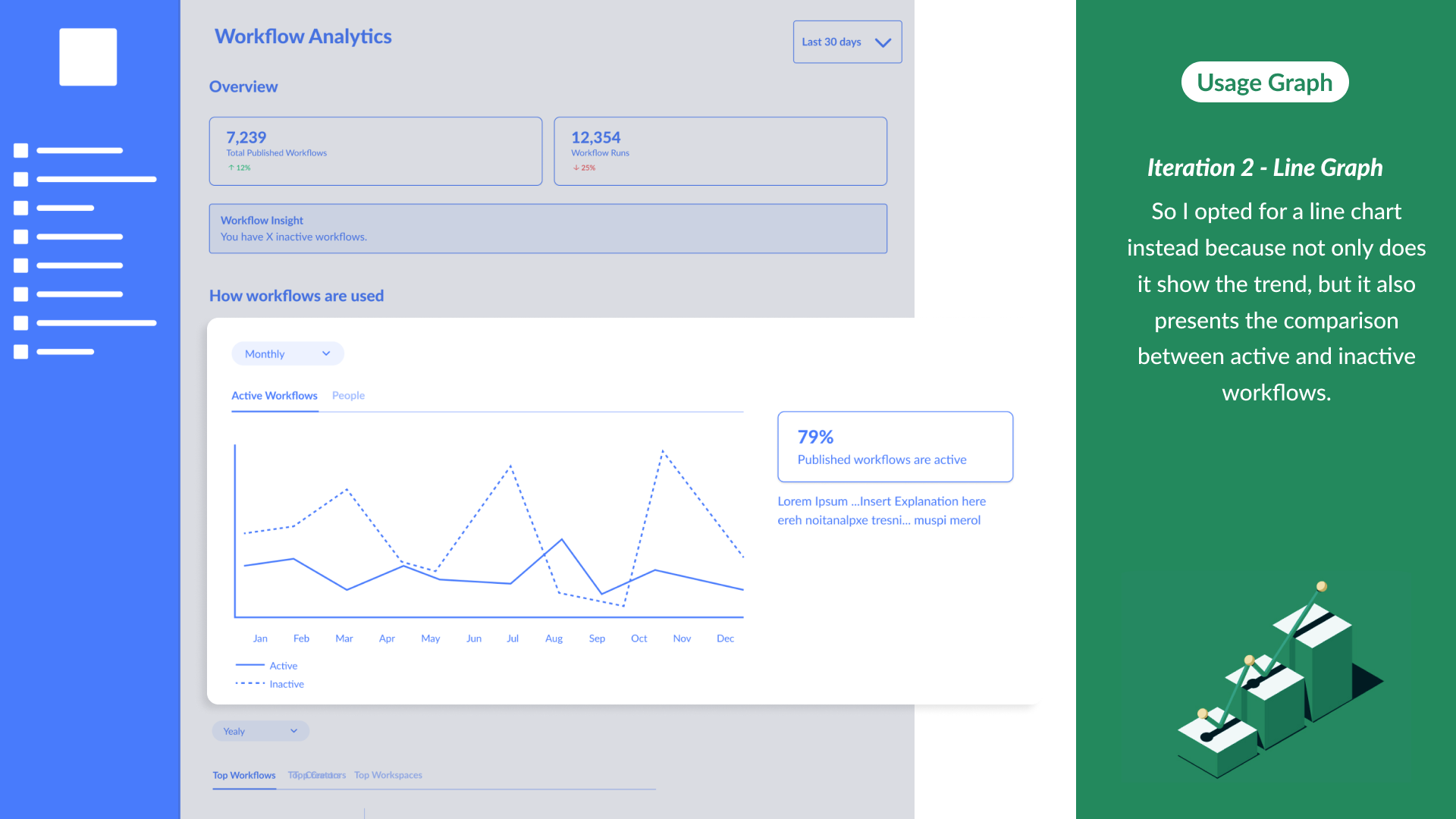
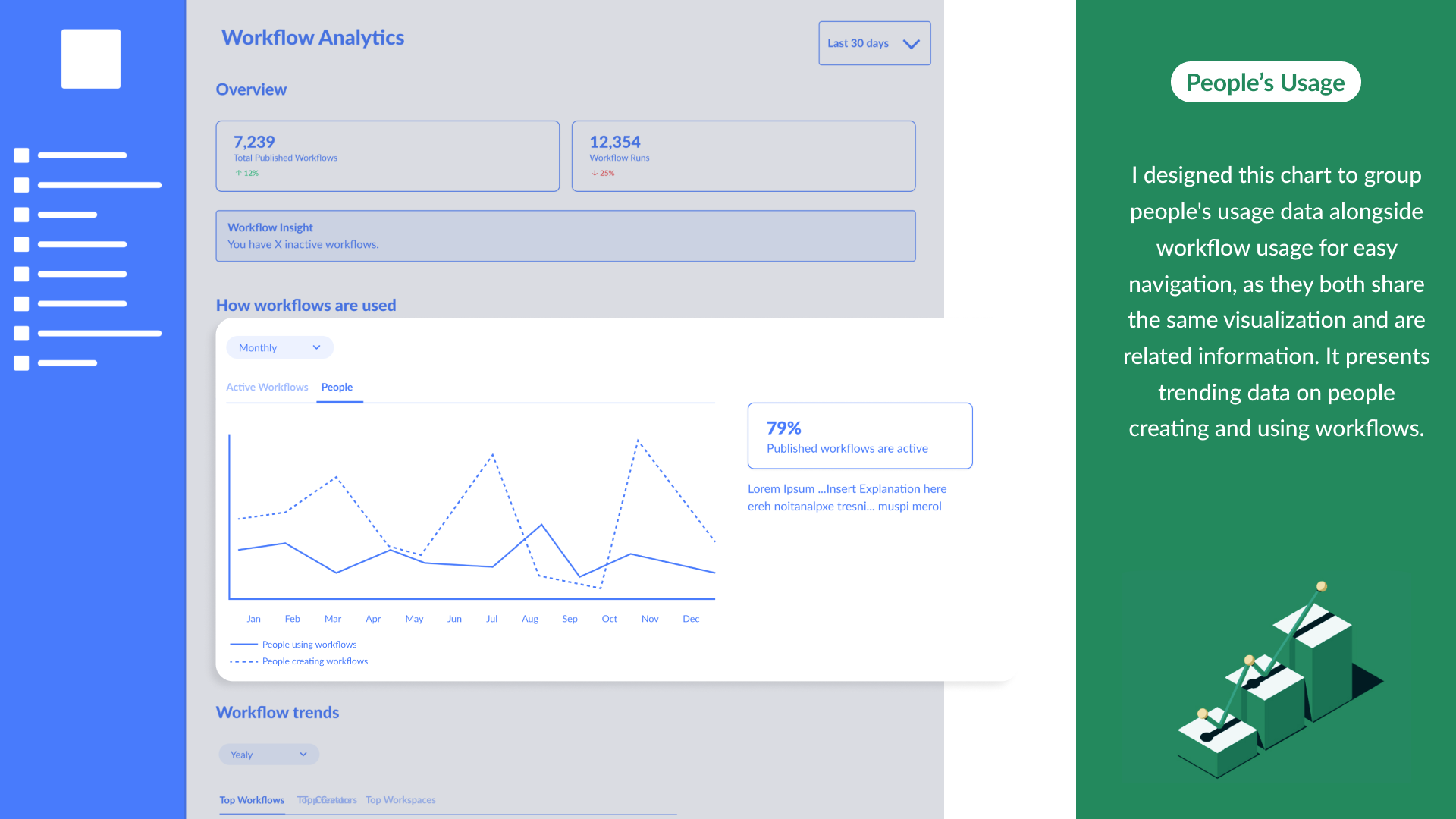
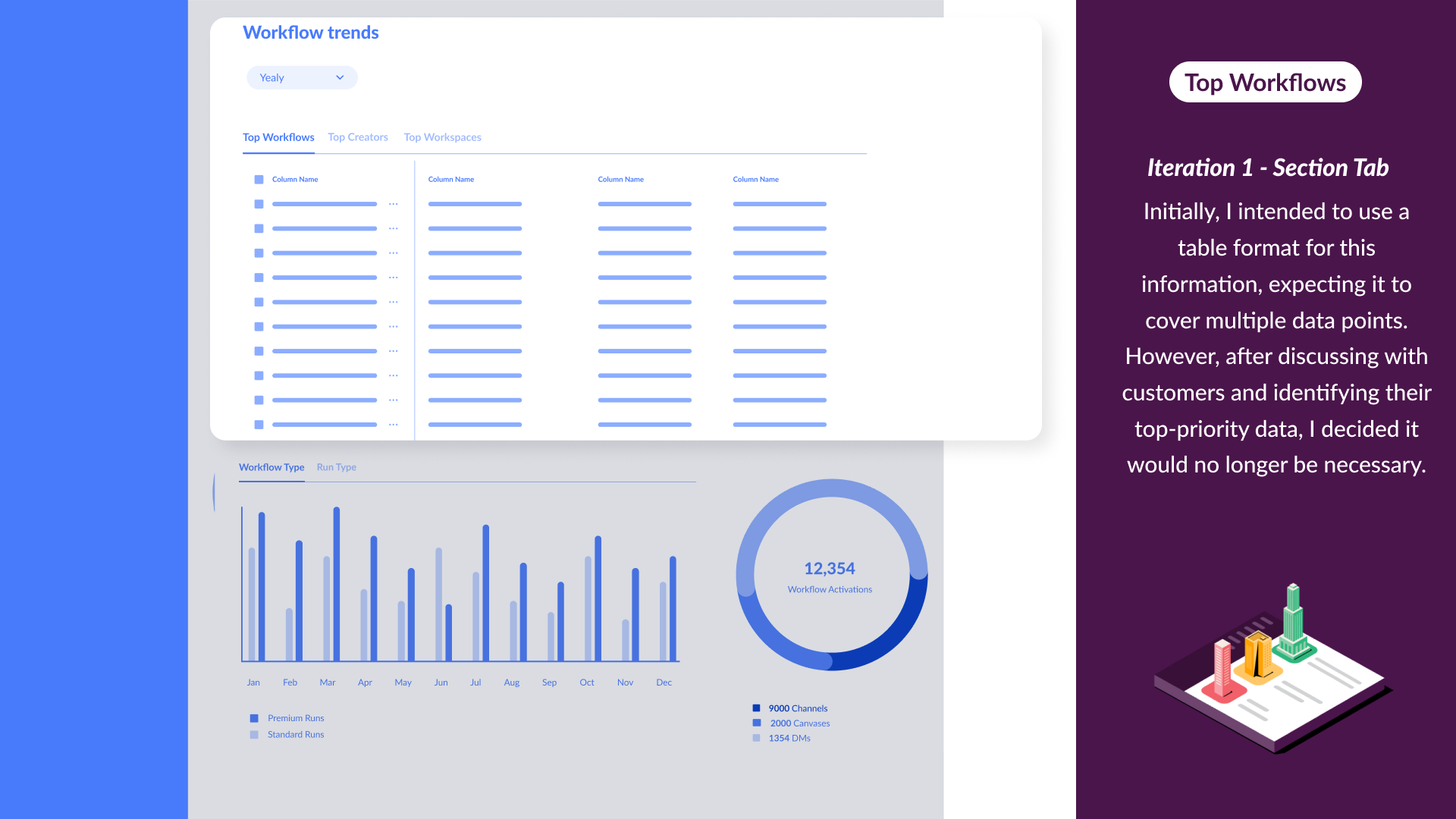
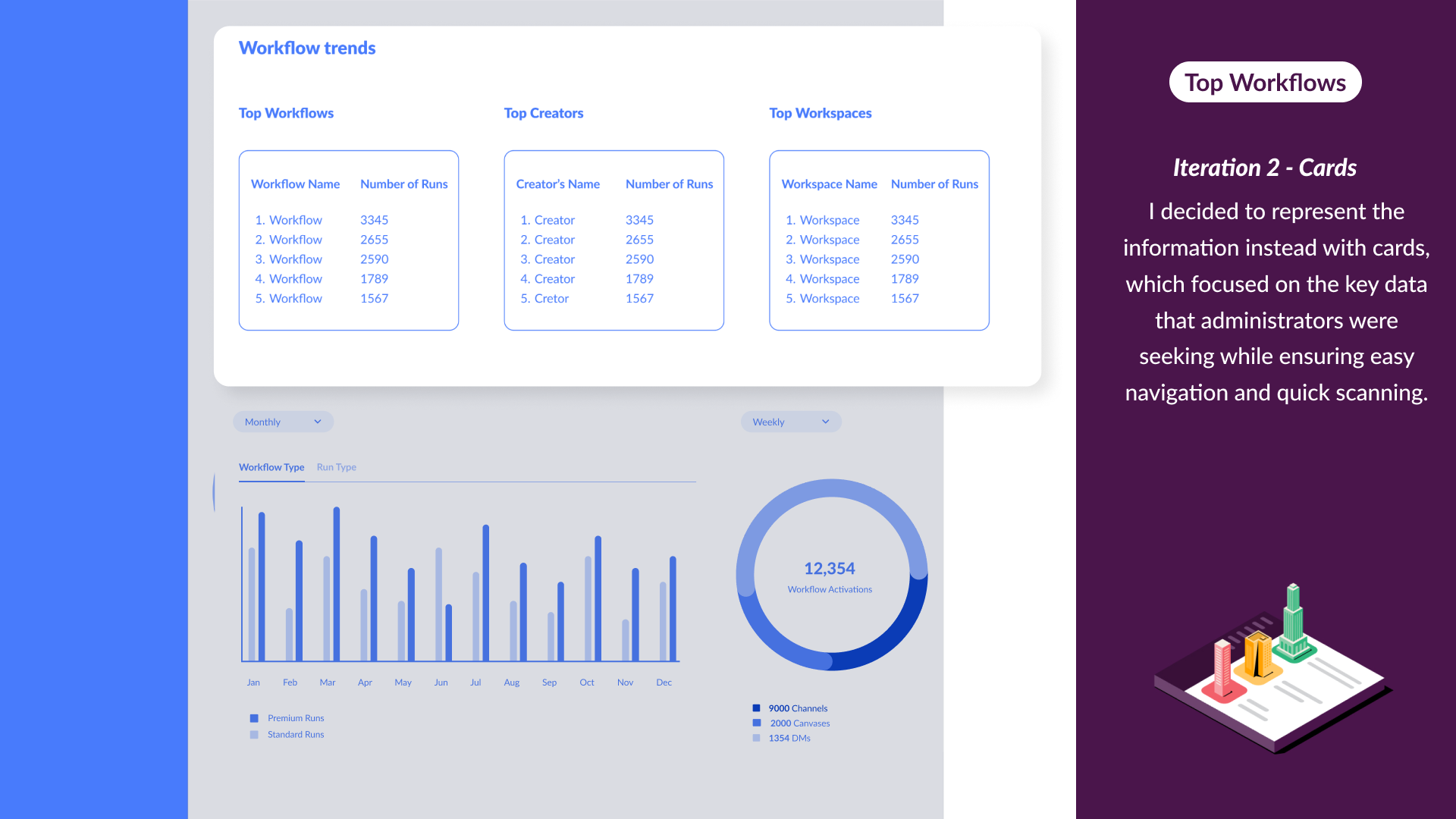
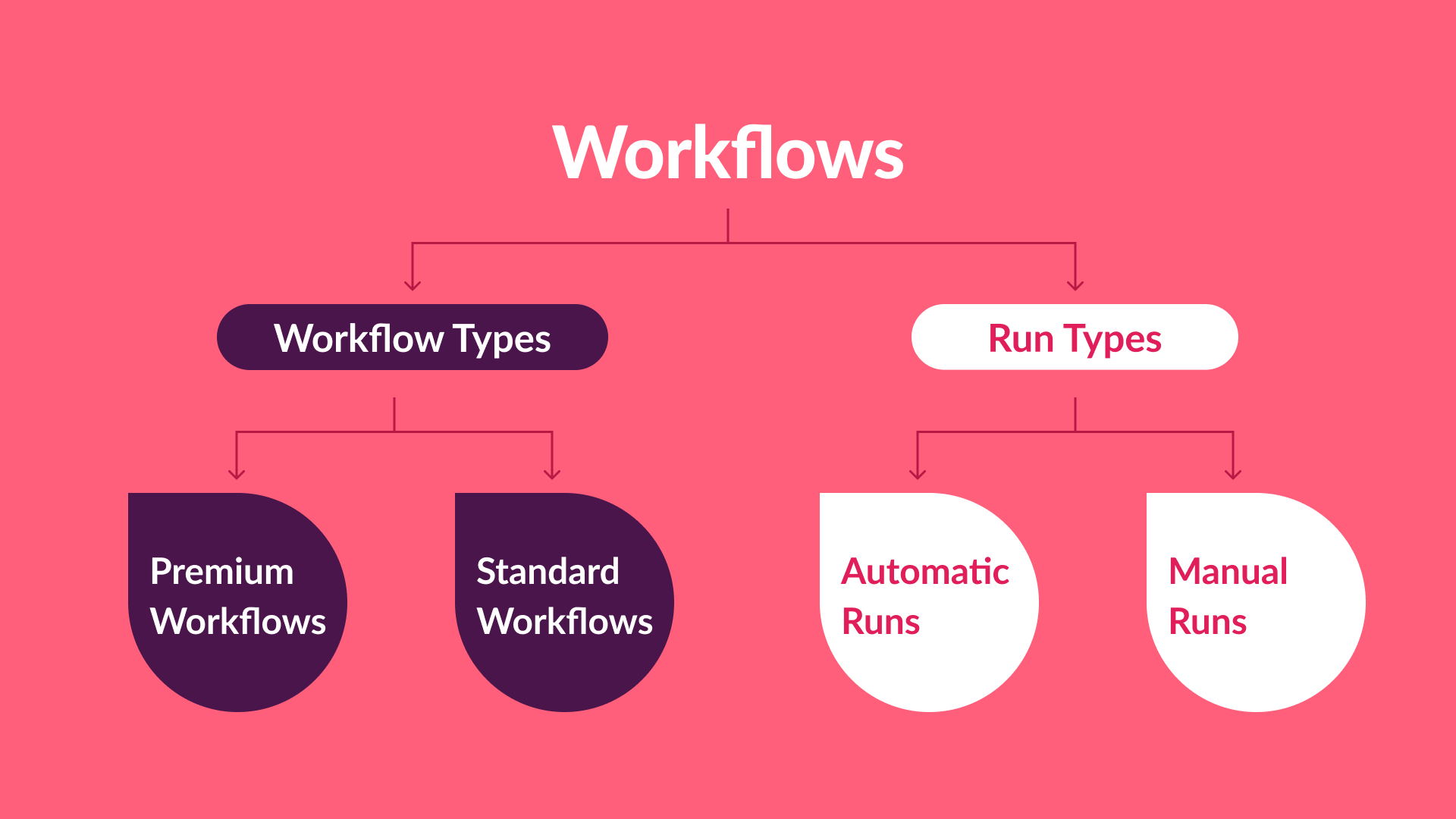
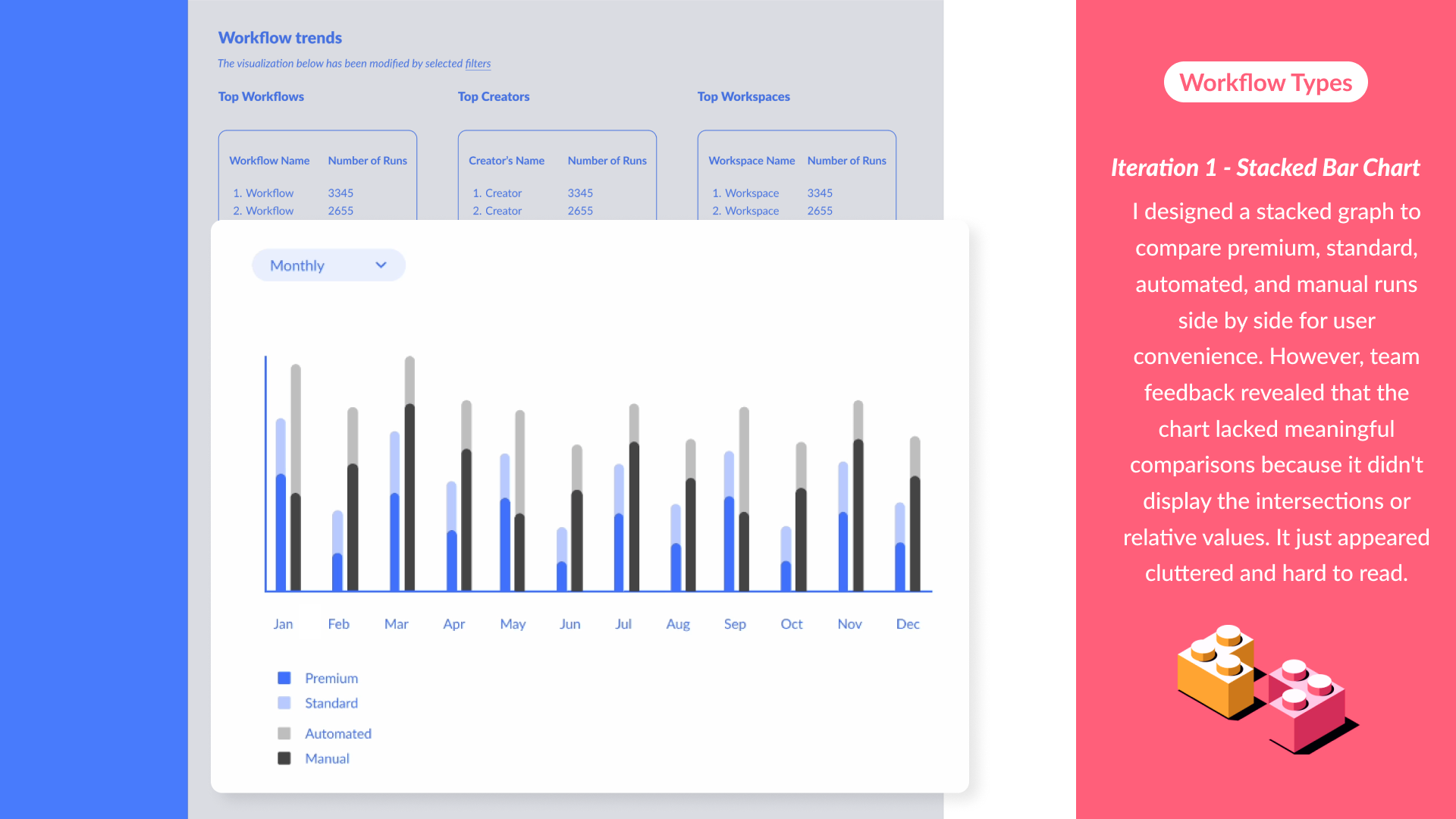
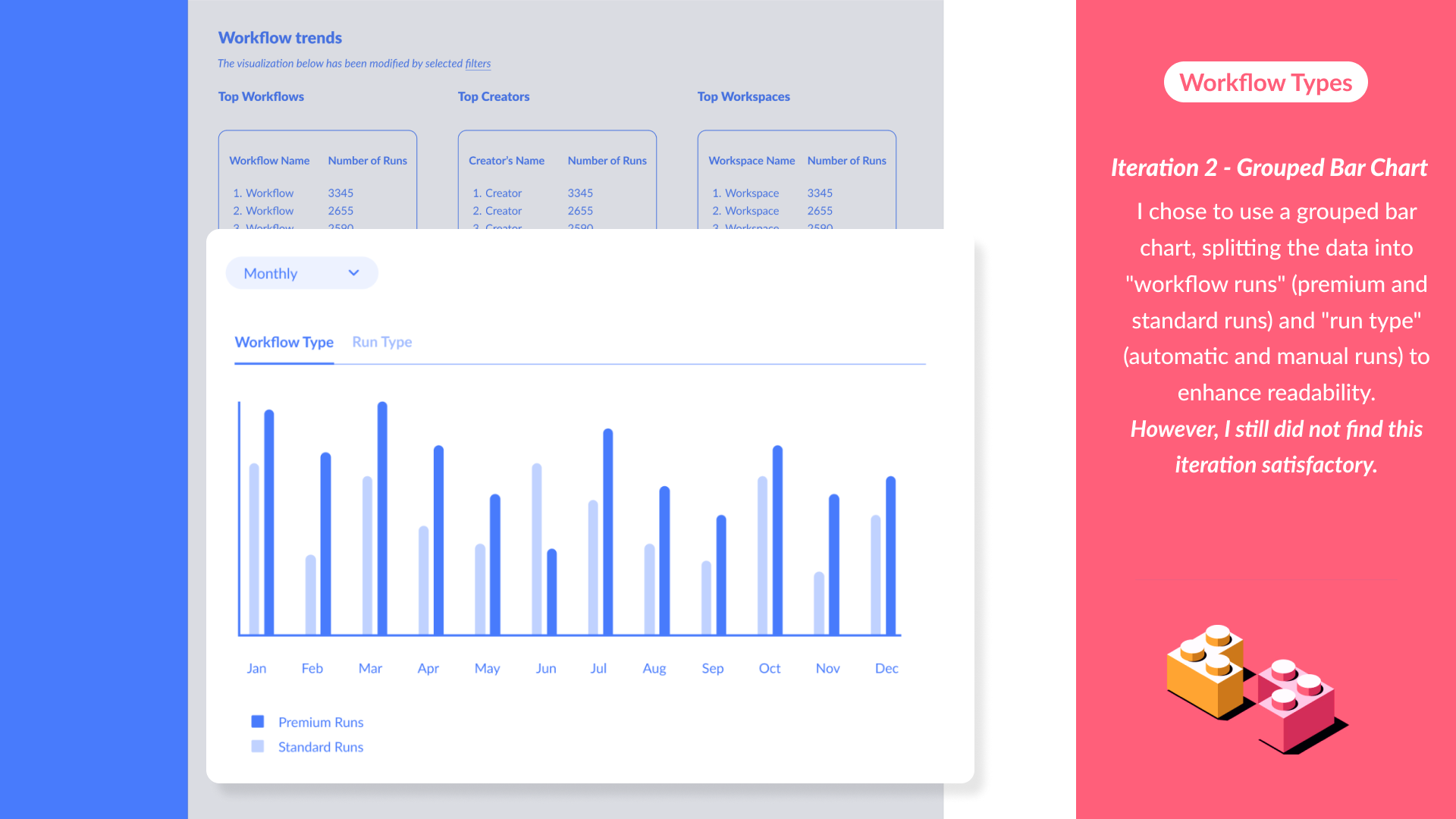
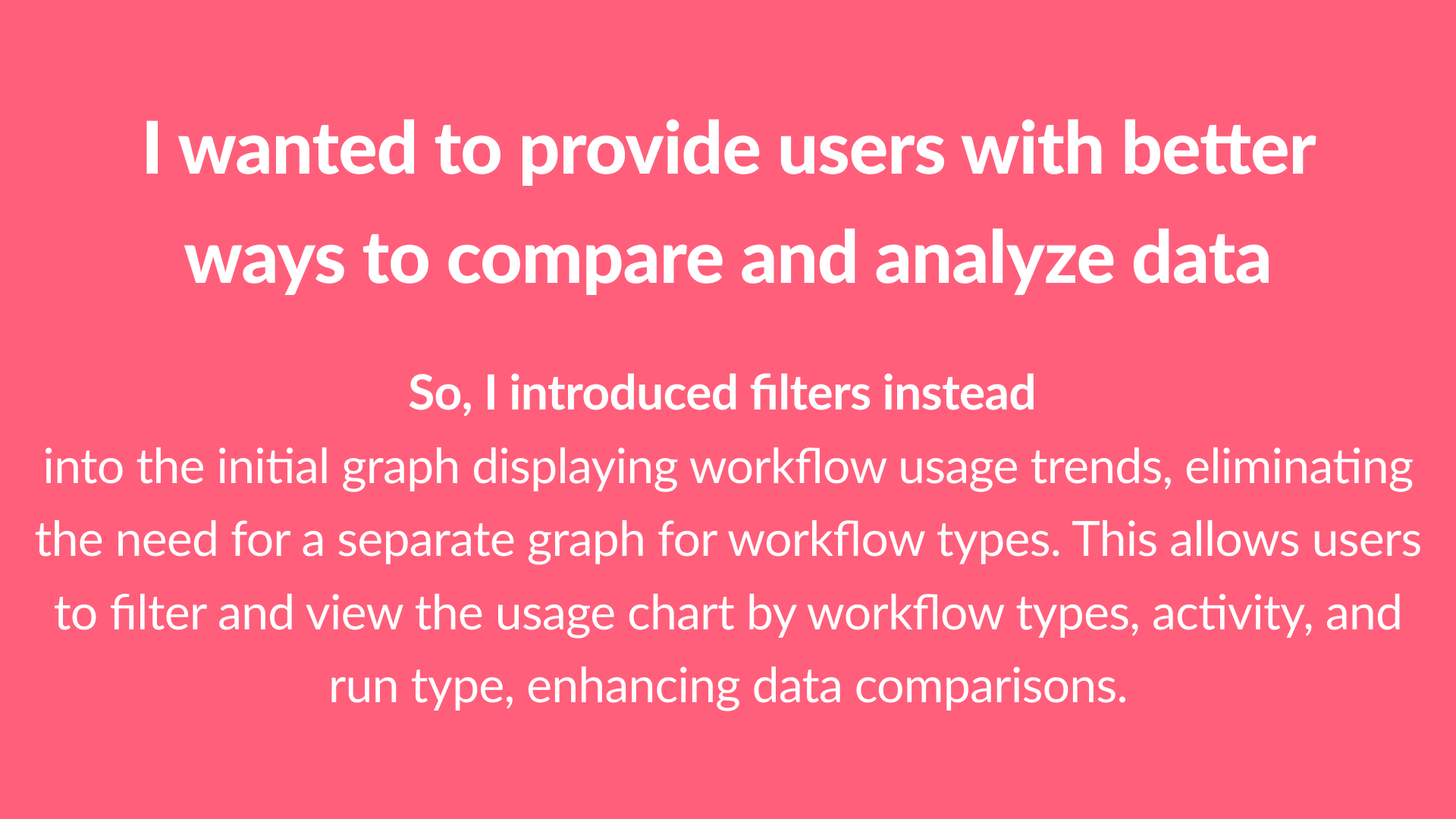
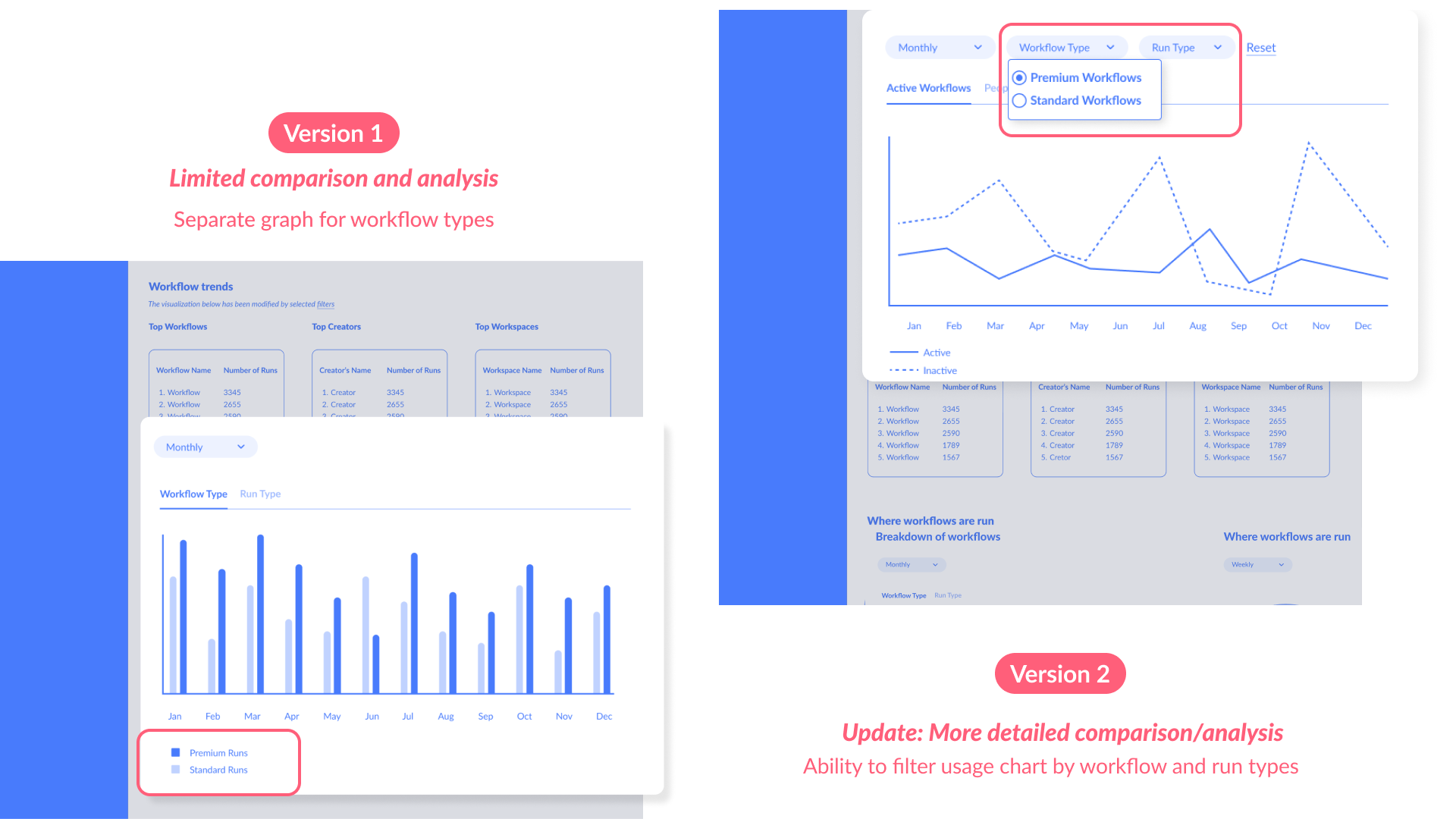


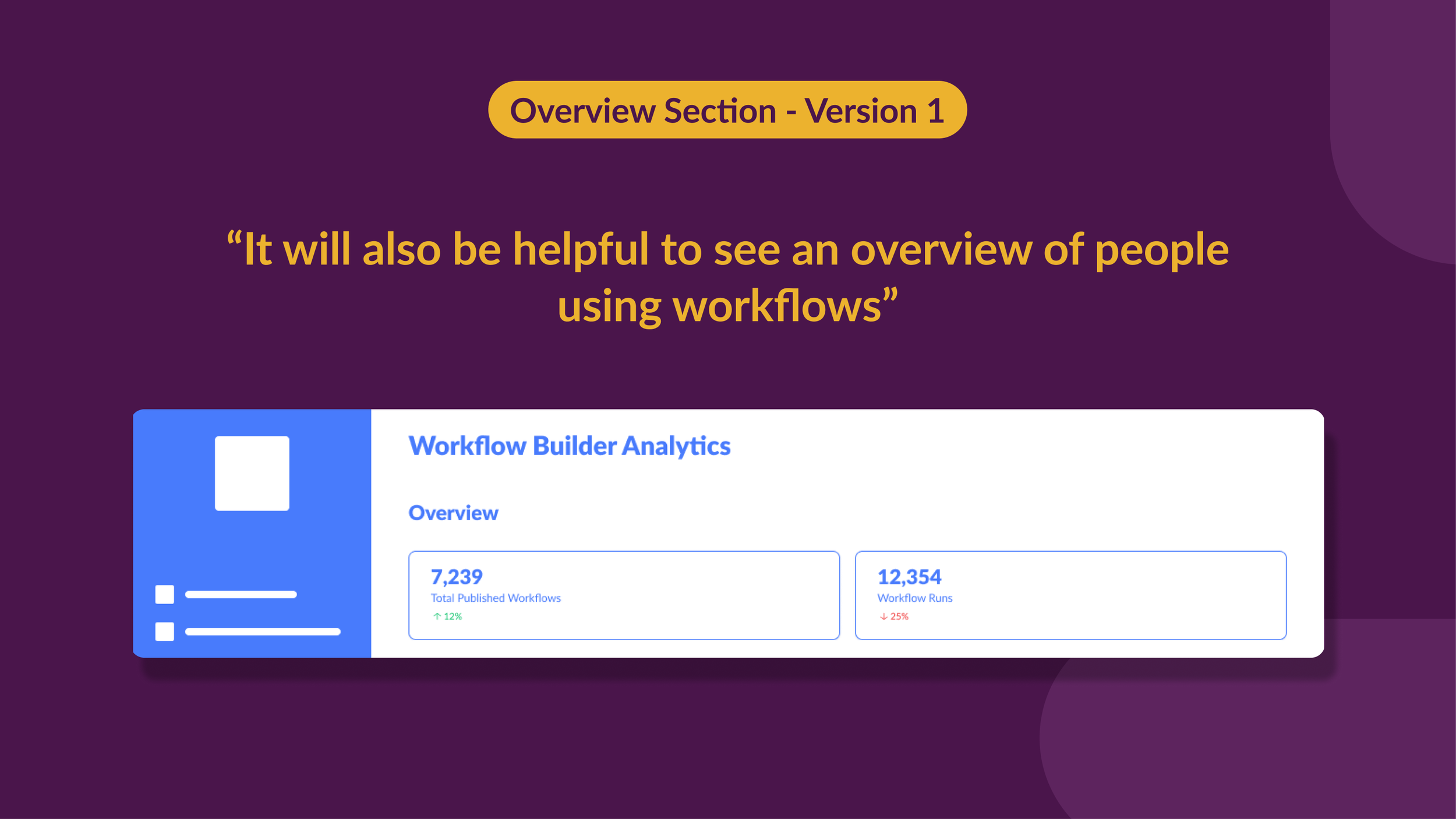
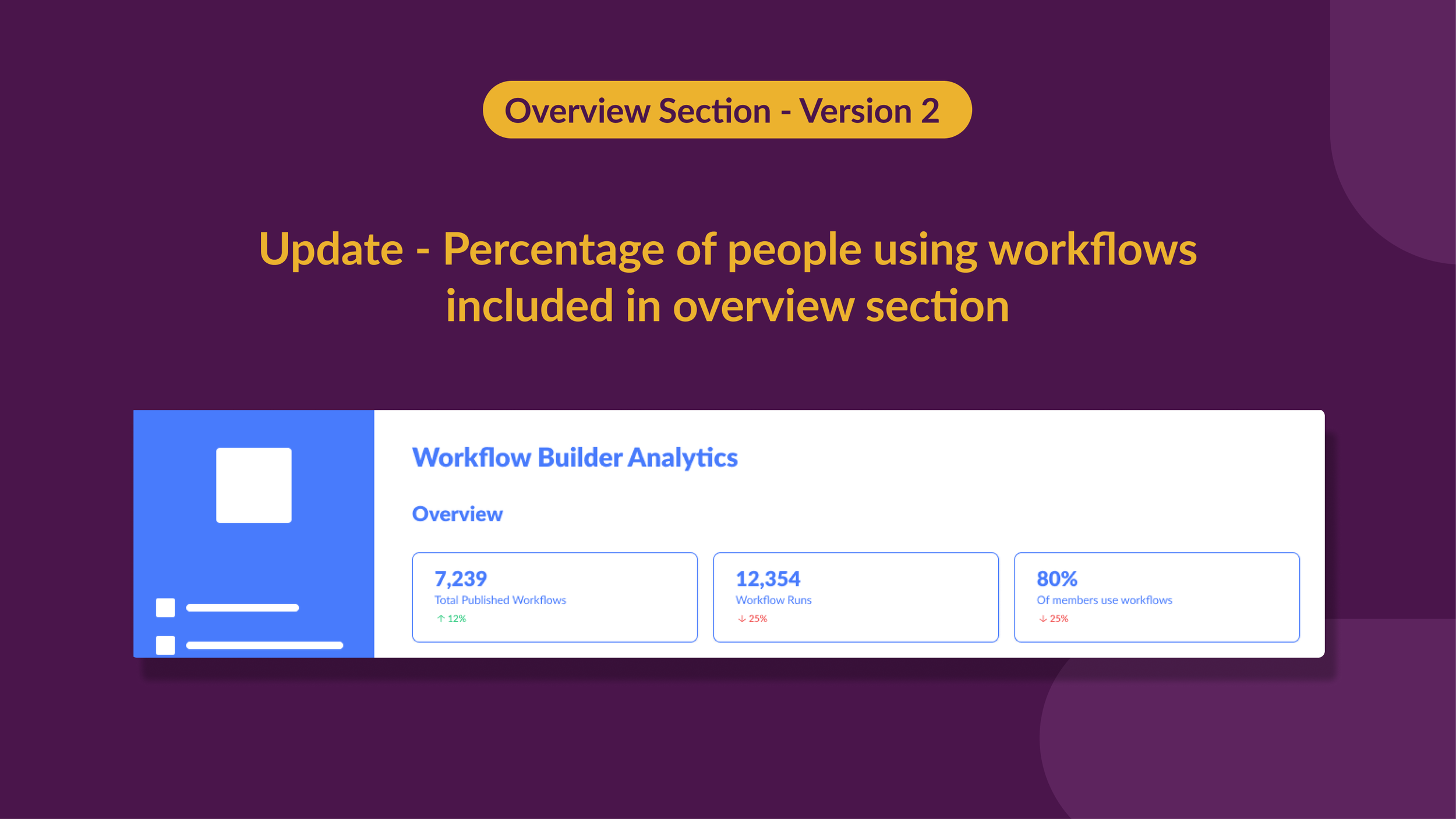
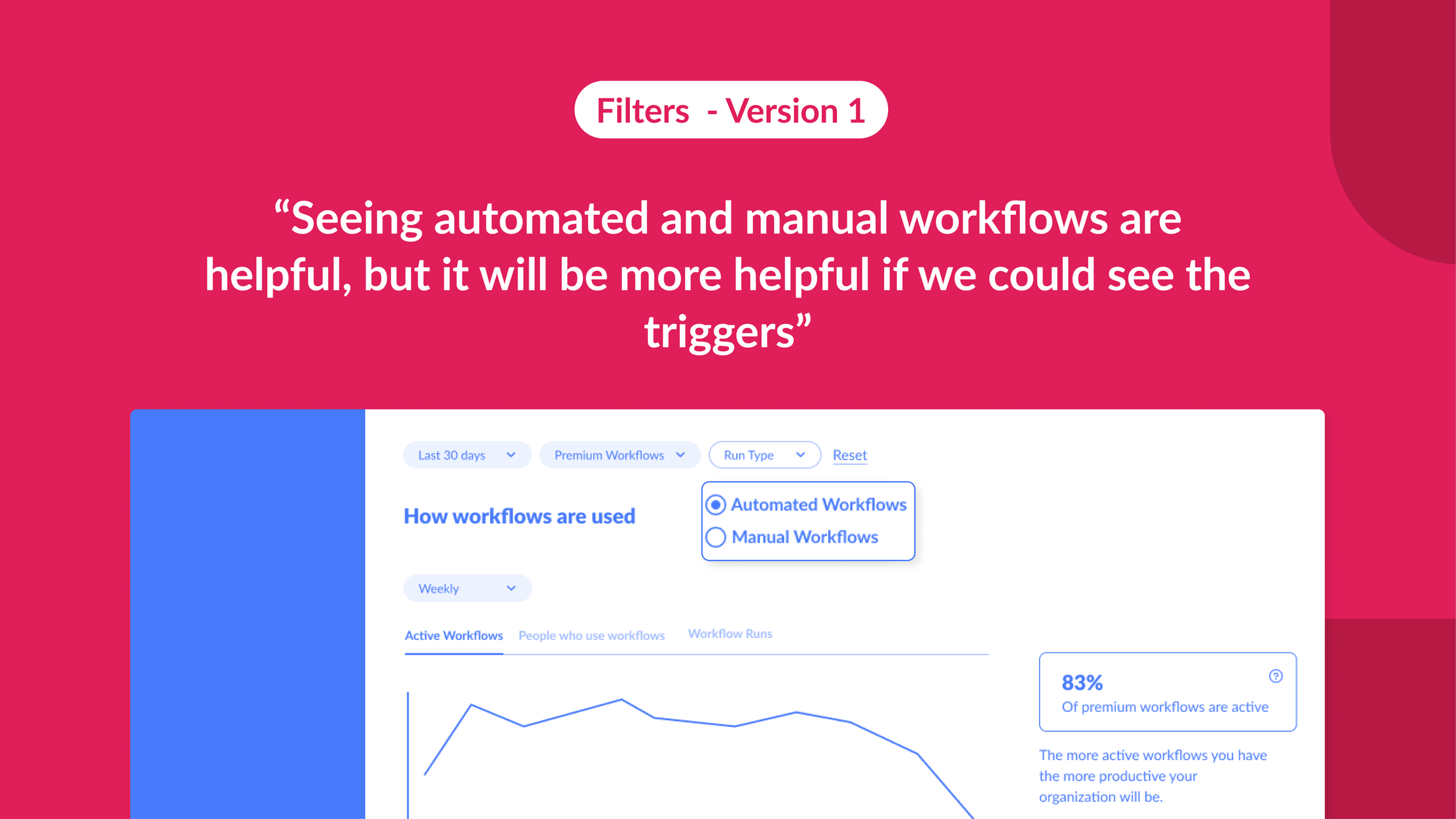
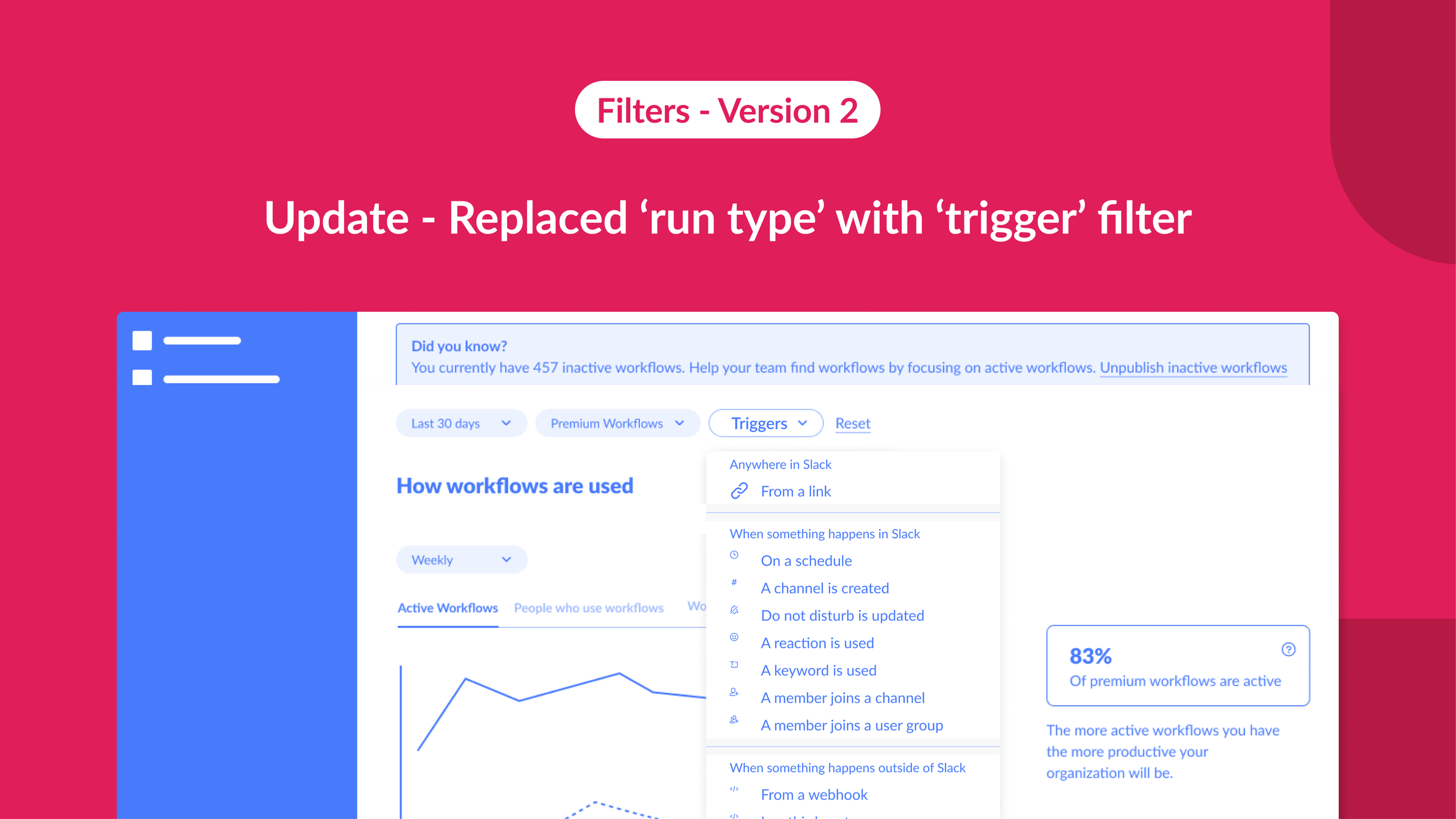
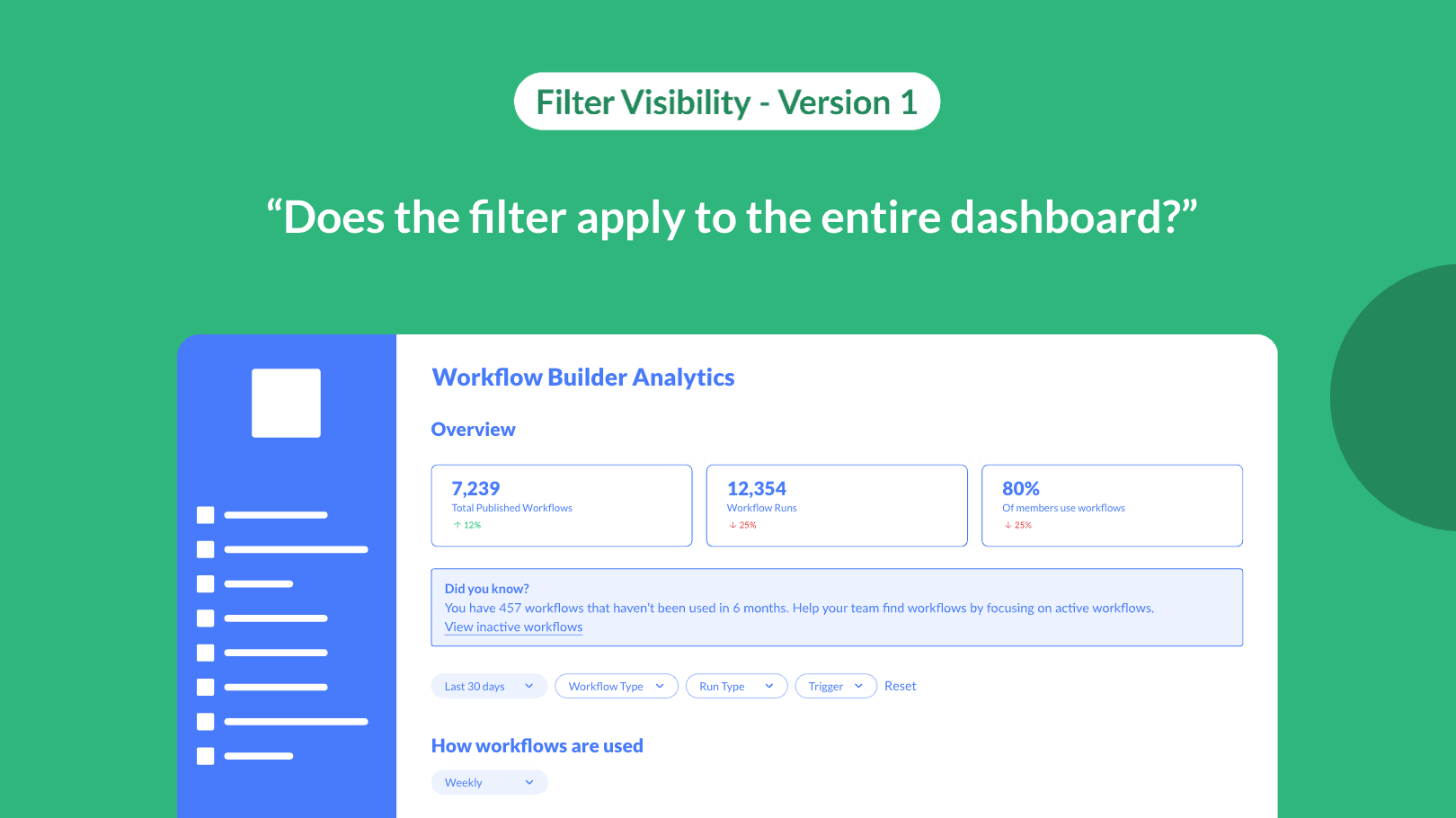
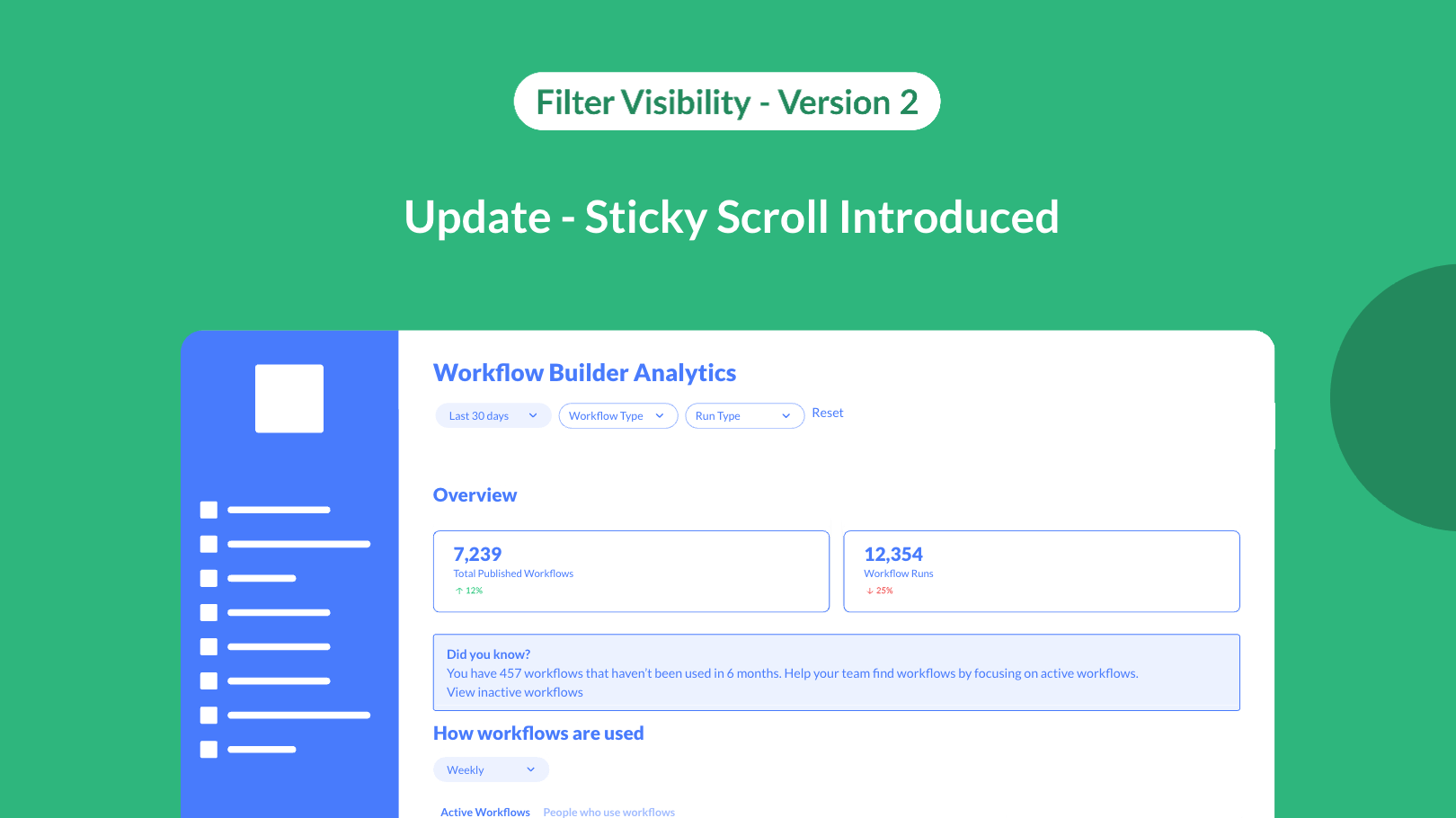
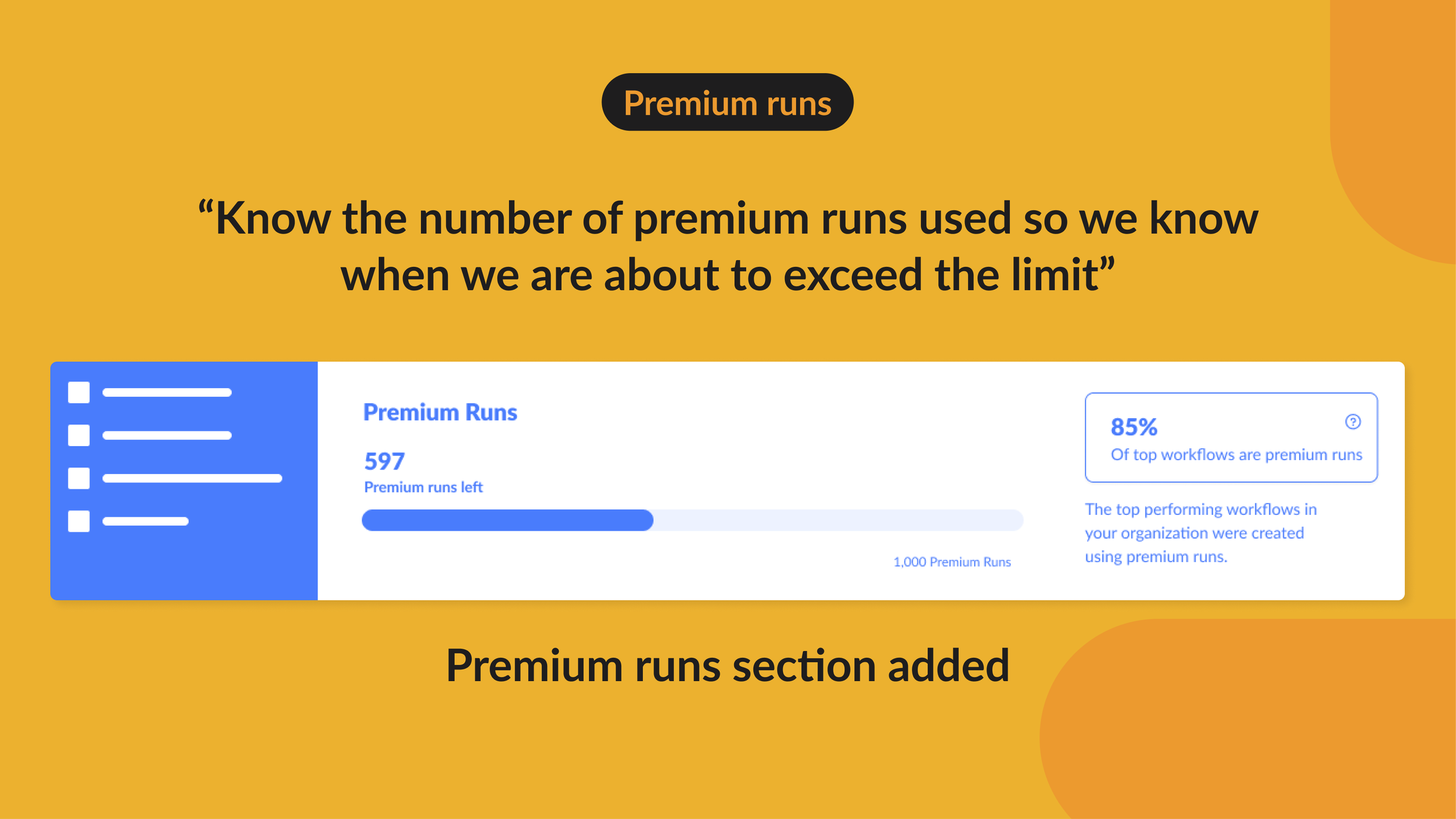
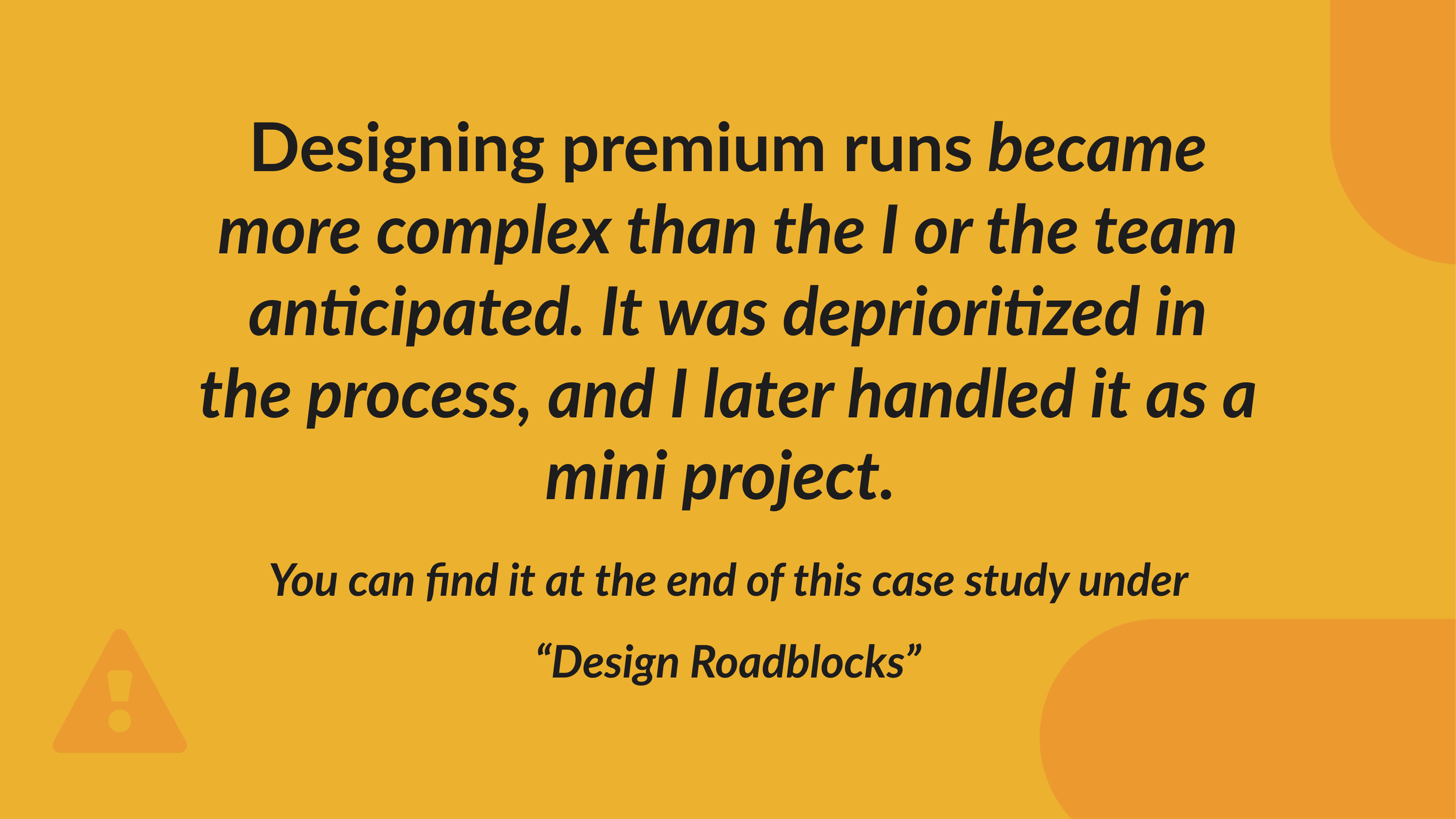


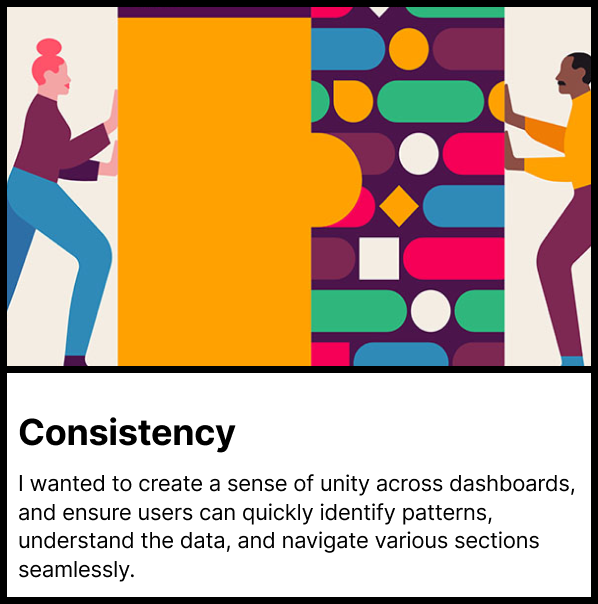
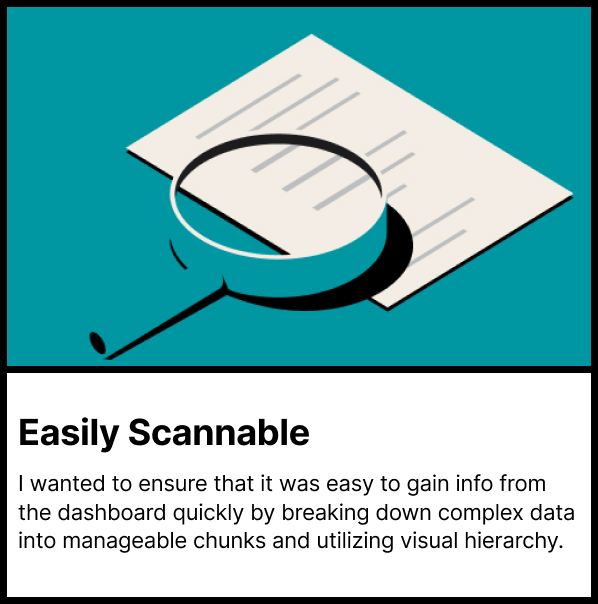
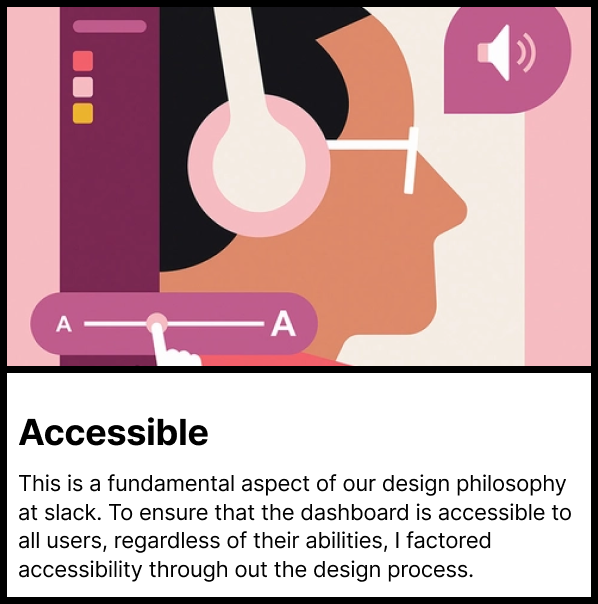
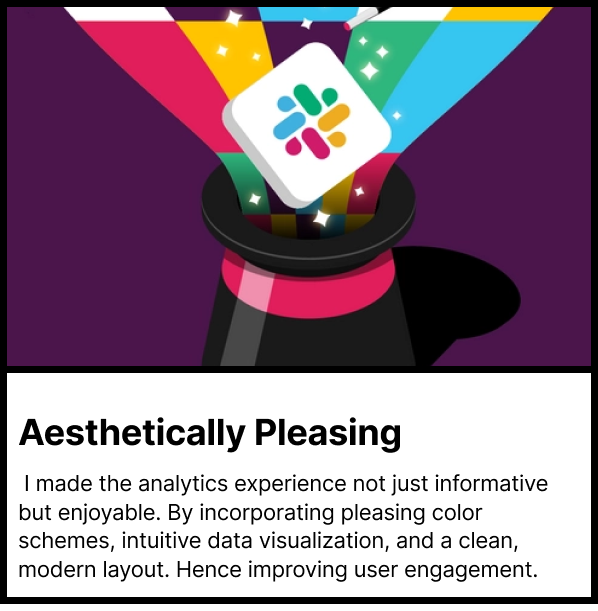
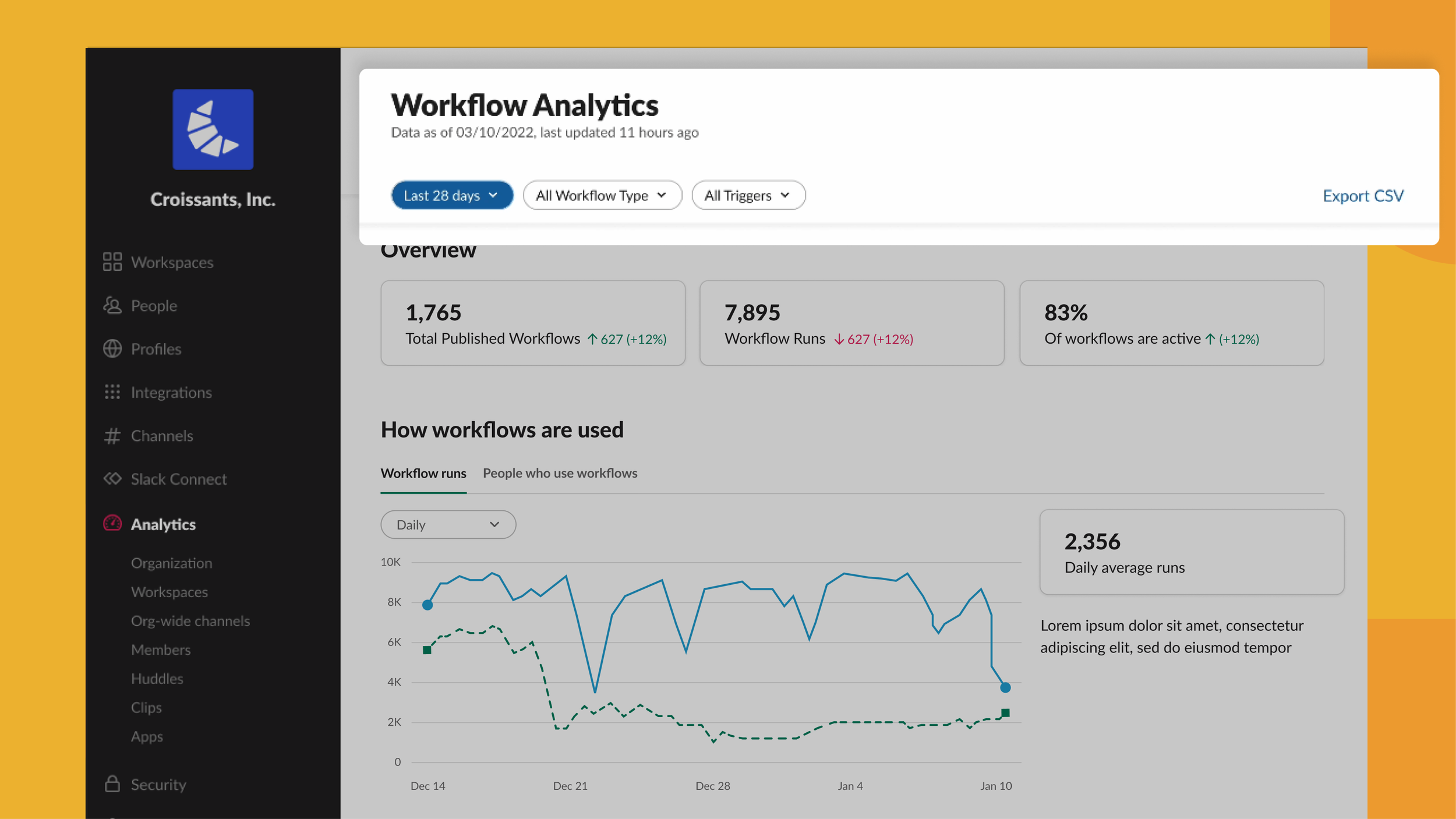
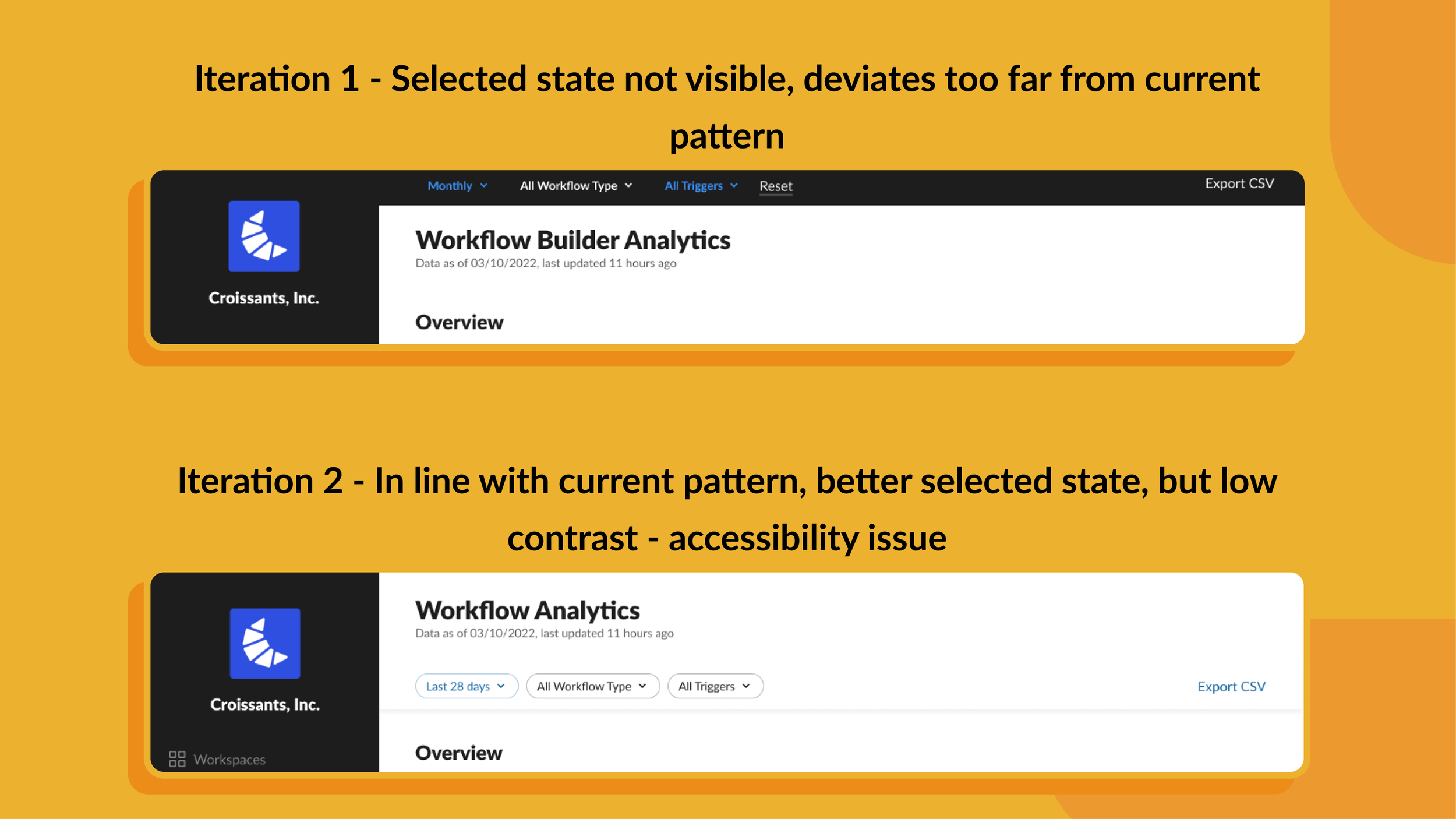
![Slide-16_9---29-[copy].gif](https://images.squarespace-cdn.com/content/v1/6147c2f52e37d571e719aaf7/1697776713763-XA6MBVWHT6C697RHEGM3/Slide-16_9---29-%5Bcopy%5D.gif)